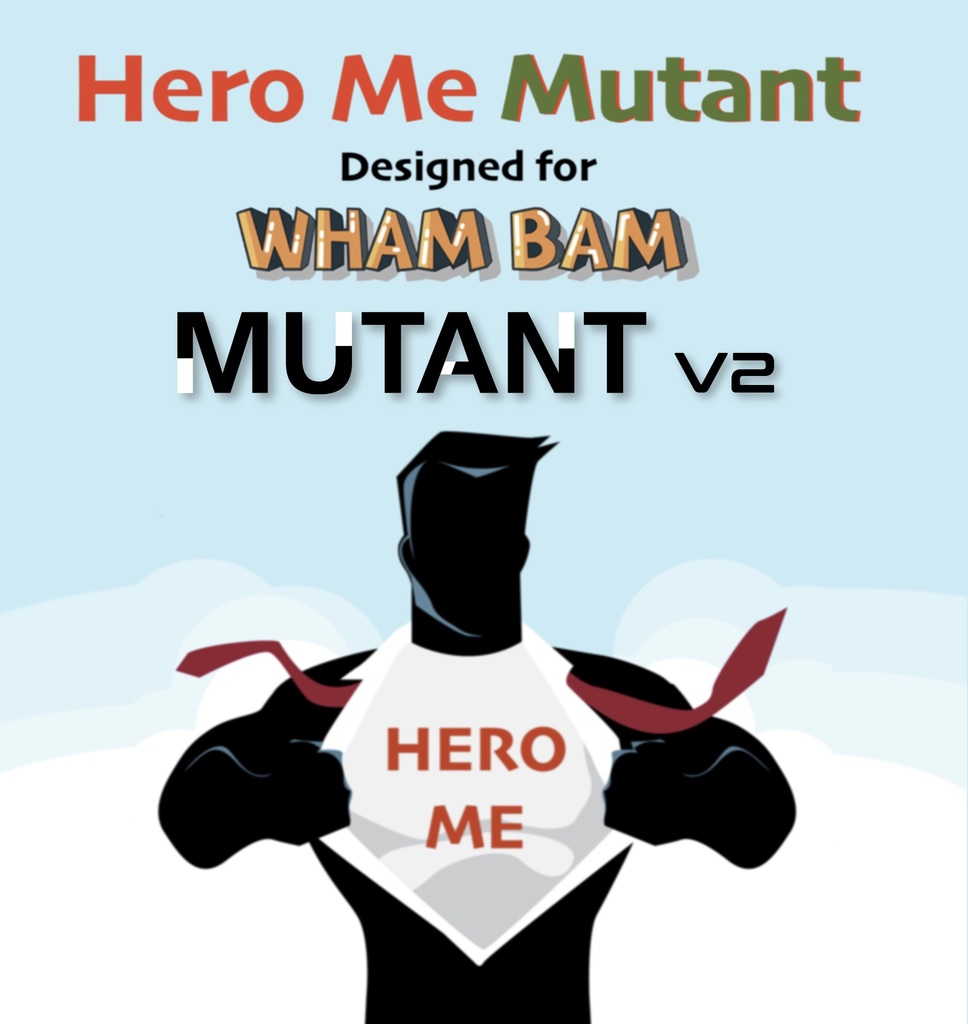
Hero Me Mutant HotEnd Cooling System
prusaprinters
<h3> Hero Me Mutant HotEnd Cooling System</h3> <h4>Designed to be used with the Wham Bam Mutant Universal Tool Swapping System.</h4> <h4>Learn more about the Mutant here: <a href="https://whambamsystems.com/mutant">https://whambamsystems.com/mutant</a></h4> <h4>Welcome to the Mutant Invasion!</h4> <p><strong>Updated August 22nd, 2021:</strong> Added support for the Orbiter extruder v1.5 (Right hand version) with a Slice Engineering Mosquito hot-end.</p> <p>Slice_Mosquito_Orbiter_DD_Mutant_Base.stl<br/> Slice_Mosquito_Orbiter_DD_Mutant_Adapter.stl</p> <p><strong>Updated August 13th, 2021:</strong> Added support for the Orbiter extruder v1.5 (Right hand version) with a Phaetus Dragon.</p> <p>Phaetus Dragon-Orbiter_DD-Mutant_Base.stl<br/> Phaetus_Dragon_Orbiter_DD-Mutant_Adapter.stl</p> <p>This is the first of many Hero Me Mutant Direct Drive setups for the Mutant V2 universal tool changer.</p> <p><strong>Updated July 17th, 2021:</strong> Added a PDF to the file downloads area containing the documentation below. Re-uploaded all the files as several were not being included with selecting the 'Download All Files" button.</p> <p><strong>Updated July 11th, 2021:</strong> Added support for the Dyze Designs DyzEnd-X and DyzEnd Pro hotends (not the direct drive version).</p> <p><strong>Updated July 6th, 2021:</strong> If you are adding the Mutant to a printer WITHOUT an ABL, I have updated the adapter plates to provide more Z axis height adjustment for printers that otherwise can't adjust the Z end-stops enough for the hot-end nozzle to touch the bed when at its lowest position.</p> <p>The Hero Me Mutant is the newest member of the Hero Me family of popular HotEnd mounting and cooling systems. It is designed for performance, easy access, adaptability, and is nearly future proof. As new types and sizes of HotEnds, fans, ABL sensors, Direct drives, or other components are created, the Hero Me Mutant can support them without having to start from scratch.</p> <p>The Hero Me bases are configured to use adapters to mount to Mutant supporting almost any printer type. The mounts for heat sink and part cooling fans are standardized. All Hero Me bases provide excellent visibility to the whole heat block and nozzle.</p> <p>The parametric part cooling ducts have been CFD tested and real world validated. The Hero Me Mutant cooling system prevents filament sagging on extreme overhangs in any direction and is capable of bridging 300mm spans with no supports and no sagging.</p> <p>The Hero Me family of cooling systems is considered by many as the best cooling system for any V wheel or linear rails-based 3D printers. The Hero Me family has over a dozen YouTube reviews, hundreds of public endorsements, and hundreds of thousands of downloads on Thingiverse.</p> <p><strong>If you would like a way to store your Hero Me Mutant assemblies and other Mutant devices while not on a printer check out my Mutant Workstation mounts here: <a href="https://www.myminifactory.com/object/3d-print-mutant-workstation-mounts-149200">https://www.myminifactory.com/object/3d-print-mutant-workstation-mounts-149200</a></strong></p> <p>Chris Riley from Chris's Basement demos setting up your Mutant and shows off the Hero Me Mutant and Mutant Workstation Stands. Check out the video below:</p> <p>The Hero Me Mutant cooling system supports mounting a wide variety of popular HotEnds, fans, ABL sensors and other devices to your 3D printer.</p> <p>The following 3D printer HotEnds are currently supported by the Hero Me Mutant cooling system for the Wham Bam Mutant.</p> <p>• Creality – MK8 (Ender 3/Pro/V2 series, Ender 5/Pro/Plus series, CR-10/S/S4/S5/Max, CR-20 series, etc.)<br/> • Creality - CR-10S Pro/V2/V3 OEM<br/> • Creality - CR-10 V2 (V6 style)<br/> • Micro Swiss - All Metal<br/> • E3D - V6<br/> • E3D - V6 Volcano<br/> • Slice Engineering - Mosquito (screw and groove mounts)<br/> • Slice Engineering - Copperhead (screw and groove mounts)<br/> • Phaetus - Dragon HF/ST (screw and groove mounts) aka: Trianglelabs Dragon<br/> • Phaetus - Dragonfly BMS<br/> • Phaetus - Dragonfly BMO<br/> • Dyze Designs DyzEnd-X<br/> • Dyze Designs DyzEnd Pro</p> <p>As well as:<br/> • Clones of the E3D V6 hotend (using the groove/collar mount)<br/> • Clones of the Creality MK8/OEM hotends (using the 2-hole M3 screw mount)</p> <p>Important Note: The Hero Me Mutant components for the Wham Bam Mutant included here are for a Bowden setup. This is not a limitation of the Wham Bam Mutant (or Hero Me Mutant), as the Direct Drive options for many popular extruders that currently support the Hero Me Gen5 cooling system are being adapted to mount to the Wham Bam Mutant Mobile plate and will be available in the next week or two.</p> <h3>Hero Me Mutant - Mutant specific Hero Me Gen5 components</h3> <p>For your convenience the Hero Me Mutant components have been organized by 3D printer Brand/Model, HotEnd Brand/Model, and then fan ducts, ABL sensors, and other options that can be used with any printer/HotEnd combination.</p> <p>Simply find from the list below, your printer’s brand/model, or HotEnd’s brand/model, and print the STL files listed for that combination to mount your Hero Me Mutant HotEnd assembly to the Wham Bam Mutant.</p> <p>The mount points for all the adapter plates are in the same basic position (see image in carousel above of the Mutant Mobile plate with adapter and red dots for M3 screw placement). Some mounts will use the two bottom rows,</p> <h3>3D Printer Brand/Model Hero Me Gen5 component index and descriptions:</h3> <p><strong>Creality CR Series and clones (Specifically: CR-10, CR-10S, S4, S5, Max including clones of the Creality CR-10 X gantry and HotEnd)</strong><br/> • MK8 Mutant Base.stl (for Creality Mk8/OEM/Micro Swiss/clone HotEnd, (attach to the Hero Me Mutant Adapter)<br/> • MK8 Mutant Adapter.stl (attach the Hero Me Base to the Mutant Mobile plate)<br/> • MK8 Mutant Adapter-hex.stl (same as above but uses hex nuts)</p> <p><strong>Creality CR-10 V2 (V6 Style)</strong><br/> • CR-10V2 Mutant Base.stl (attach to the Hero Me Mutant Adapter)<br/> • CR-10V2 Collar.stl (to lock the HotEnd to the Hero Me Base)<br/> • CR-10V2 Mutant Adapter.stl (attach to the Mutant Mobile plate. +- 10mm Z axis adjustable per mount location)<br/> • CR-10V2 Mutant Adapter-hex.stl (same as above but uses hex nuts)</p> <p>__Creality CR-10S Pro/V2/V3__<br/> • CR-10S-V2 Mutant Base.stl (for Creality OEM HotEnds, looks like V6, but mounts like Mk8, attach to the Hero Me Mutant Adapter)<br/> • CR-10S-V2 Mutant Adapter.stl (attach the Hero Me Base to the Mutant Mobile plate)<br/> • CR-10S Pro-V2 Mutant Adapter-hex.stl (same as above but uses hex nuts)</p> <p><strong>Creality Ender Series and clones (Ender 3, Ender 3 Pro, Ender 3X, Ender 3 V2, Ender 5/5 Pro/5 Plus, including clones of the Ender 3 X gantry and HotEnd)</strong><br/> • MK8 Mutant Base.stl (for Creality Mk8/OEM/Micro Swiss/clone HotEnd, (attach to the Hero Me Mutant Adapter)<br/> • MK8 Mutant Adapter.stl (attach the Hero Me Base to the Mutant Mobile plate)<br/> • MK8 Mutant Adapter-hex.stl (same as above but uses hex nuts)</p> <p><strong>Prusa MK2.5S/MK3/MK3.5S/MK3.5S+, Wanhao Duplicator i3 Plus, and Clones</strong><br/> • This has been moved to its own Thingiverse page here: <a href="https://www.thingiverse.com/thing:4719738">https://www.thingiverse.com/thing:4719738</a></p> <p>If your printer model is not listed above, look to the next list to find your HotEnd brand/model combination as that list covers many printer brands and hotends.</p> <h3>HotEnd Brand/Model Hero Me Gen5 component index and descriptions:</h3> <p><strong>E3D V6/Volcano</strong><br/> • E3D V6-Volcano Mutant Base.stl (for E3D V6/Volcano or clone HotEnds)<br/> • E3D V6-Volcano Collar.stl (to lock the E3D HotEnd to the Hero Me Base)<br/> • E3D V6-Volcano Mutant Adapter.stl (attach the Hero Me E3D to the Mutant Mobile plate)<br/> • E3D V6-Volcano Mutant Adapter-hex.stl (same as above but uses hex nuts)</p> <p><strong>Creality OEM (CR-10S/V2)</strong><br/> • CR-10S-V2 Mutant Base.stl (for Creality OEM HotEnds, looks like V6, but mounts like Mk8)<br/> • CR-10S-V2 Mutant Adapter.stl (attach the Hero Me Base to the Mutant Mobile plate)<br/> • CR-10S-V2 Mutant Adapter-hex.stl (same as above but uses hex nuts)</p> <p><strong>Creality Mk8 (Ender 3 series, CR-10 series)</strong><br/> • MK8 Mutant Base.stl (for Creality Mk8/OEM/Micro Swiss/clone HotEnds)<br/> • MK8 Mutant Adapter.stl (attach the Hero Me Base to the Mutant Mobile plate)<br/> • MK8 Mutant Adapter-hex.stl (same as above but uses hex nuts)</p> <p><strong>Micro Swiss</strong><br/> • MS Mutant Base.stl (for Creality Mk8/OEM/Micro Swiss/clone HotEnds)<br/> • MS Mutant Adapter.stl (attach the Hero Me Base to the Mutant Mobile plate)<br/> • MS Mutant Adapter-hex.stl (same as above but uses hex nuts)</p> <p><strong>Phaetus Dragon HF/ST (screw. aka Trianglelabs)</strong><br/> • Phaetus Dragon Screw Mutant Base.stl (requires a P4 M10 PTFE fitting)<br/> • Phaetus Dragon Mutant Adapter.stl<br/> • Phaetus Dragon Mutant Adapter-hex.stl (same as above but uses hex nuts)</p> <p><strong>Phaetus Dragon HF/ST (groove)</strong><br/> • Phaetus Dragon Mutant Adapter.stl<br/> • Phaetus Dragon Mutant Adapter-hex.stl (same as above but uses hex nuts)<br/> • Phaetus Dragon Collar.stl (to lock the Dragon HotEnd to the Hero Me Base)<br/> • Phaetus Dragon Groove Mutant Base.stl</p> <p><strong>Phaetus Dragonfly BMS</strong><br/> • Dragonfly BMS Mutant Base.stl (for Creality Mk8/OEM/Micro Swiss/clone HotEnds)<br/> • Dragonfly BMS Mutant Adapter.stl (attach the Hero Me Base to the Mutant Mobile plate)<br/> • Dragonfly BMS Mutant Adapter-hex.stl (same as above but uses hex nuts)</p> <p><strong>Phaetus Dragonfly BMO</strong><br/> • Dragonfly BMO Mutant Base.stl (for E3D V6/Volcano or clone HotEnds)<br/> • Dragonfly BMO Collar.stl (to lock the E3D HotEnd to the Hero Me Base)<br/> • Dragonfly BMO Mutant Adapter.stl (attach the Hero Me E3D to the Mutant Mobile plate)<br/> • Dragonfly BMO Mutant Adapter-hex.stl (same as above but uses hex nuts)</p> <p><strong>Slice Engineering Copperhead (screw)</strong><br/> • Slice Copperhead Screw Mutant Base.stl (requires a P4 M6 PTFE fitting)<br/> • Slice Copperhead Mutant Adapter.stl<br/> • Slice Copperhead Adapter-hex.stl (same as above but uses hex nuts)</p> <p><strong>Slice Engineering Copperhead (groove)</strong><br/> • Slice Copperhead Groove Mutant Base.stl<br/> • Slice Copperhead Collar.stl (use with Copperhead version of E3D style base)<br/> • Slice Copperhead Mutant Adapter.stl<br/> • Slice Copperhead Adapter-hex.stl (same as above but uses hex nuts)</p> <p><strong>Slice Engineering Mosquito (screw)</strong><br/> • Slice Mosquito Screw Mutant Base.stl (requires a P4 M10 PTFE fitting)<br/> • Slice Mosquito Mutant Adapter.stl<br/> • Slice Mosquito Adapter-hex.stl (same as above but uses hex nuts)</p> <p><strong>Slice Engineering Mosquito (groove)</strong><br/> • Mosquito Mutant Adapter.stl<br/> • Slice Mosquito Adapter-hex.stl (same as above but uses hex nuts)<br/> • Slice Mosquito Groove Mutant Base.stl<br/> • Slice Mosquito Collar.stl (use with Mosquito version of E3D style base)</p> <p><strong>Dyze Designs DyzEnd-X and DyzEnd Pro (groove)</strong><br/> • Dyze Design Adapter-inserts.stl<br/> • Dyze Design Adapter-hex.stl (same as above but uses hex nuts)<br/> • Dyze Design DyzEnd Mutant Base.stl<br/> • Dyze DyzEnd Collar.stl</p> <h3>Hero Me Mutant fan ducts:</h3> <p>The following selection of Hero Me Mutant fan ducts can be used with any printer/HotEnd combination using the Hero Me cooling system on the Wham Bam Mutant.</p> <p>• 5015_Single_Fan_Dual_Ducts.stl<br/> • 5015_Lightweight_Duct_Right.stl<br/> • 5015_Lightweight_Duct_Left.stl<br/> • 5020_Single_Fan_Dual_Ducts.stl<br/> • 4020_Single_Fan_Dual_Ducts.stl<br/> • 4020_Lightweight_Duct_Right.stl<br/> • 4020_Lightweight_Duct_left.stl<br/> • 4020_Left_Fan_Spacer.stl (needed due to the short mount on a 4020 fan when mounted left)</p> <h3>Hero Me Gen5 ABL sensor mounts and other accessories:</h3> <p>The following selection of ABL sensors, and other options can be used with any printer/HotEnd combination using the Hero Me Mutant cooling system on the Wham Bam Mutant.</p> <p>• BLTouch Mutant Mobile Mount.stl<br/> • EZABL Mutant Mobile Mount.stl<br/> • Creality ABL Sensor Mutant Mobile Mount.stl (use the grub screws from the OEM mount)<br/> • Turbine Fan Shroud.stl<br/> • Jet Fan Shroud.stl<br/> • LED_Bar_for_Lightweight_5015_Ducts.stl (also adds stiffness to dual mounted 5015 fans)<br/> • Large Z Adjust CR-10 Style Mutant Adapter-hex.stl<br/> • Large Z Adjust CR-10 Style Mutant Adapter.stl<br/> • Large Z Adjust V6 Style Mutant Adapter-hex.stl<br/> • Large Z Adjust V6 Style Mutant Adapter.stl</p> <p>The selection of commonly used part cooling fan ducts and other add-ons listed above have been included with the set of files, but there are many more options available online.</p> <p>The Hero Me Mutant cooling system supports a broad base of printers/HotEnds as well as a large base of community created add-ons and remixes. All the available options for fans, sensors, lights, direct drive mounts, and more can be found on Thingiverse here: <a href="https://www.thingiverse.com/thing:4460970">https://www.thingiverse.com/thing:4460970</a></p> <p>All other Hero Me Gen5 fan duct accessories are compatible with the Hero Me Mutant, as they attach to the standardized Hero Me Mutant Base and can be found here:<br/> <a href="https://www.thingiverse.com/thing:4460970">https://www.thingiverse.com/thing:4460970</a></p> <p><strong>Hero Me Gen 5 Community Add-ons:</strong><br/> <a href="/mediaman/collections/hero-me-cooling-systems">https://www.thingiverse.com/mediaman/collections/hero-me-cooling-systems</a></p> <p><strong>Hero Me Gen 5 Remixes:</strong><br/> <a href="https://www.thingiverse.com/thing:4460970/remixes">https://www.thingiverse.com/thing:4460970/remixes</a></p> <p>I am currently finishing up additional Mutant compatible Hero Me Mutant Bases for other HotEnd types (Metaform Pico Hybrid, and others) Please let me know if there is something specific that you would like.</p> <p><em>The following mounting hardware will be needed for the Hero Mutant cooling system with the Wham Bam Mutant:</em></p> <p>• Hero Me Mutant Adapter plates use four M3 (socket or round head) 8mm or 10mm screws and hex nuts to mount to the Mutant Mobile plate.<br/> • Hero Me Mutant Bases use four M3 8mm flat head screws to mount to a Mutant Adapter plate.<br/> • Hero Me Bases can use either M3 threaded inserts or M3 hex nuts to hold the fans<br/> • Depending on your selected HotEnd and Hero Me Base combination, two to four M3 screws 12-30mm length (some combos use hex nuts as well) are needed to mount the HotEnd to either the Hero Me Base or the Mutant Adapter.<br/> • Depending upon your choice and number of part cooling fans, one to four M3 screws of 12-18mm lengths will be needed to mount the fan(s) to the cooling duct(s) or base parts.<br/> • All Hero Me part cooling ducts, each side will use one M3 10mm and one M3 12mm screw to mount the duct to the base.<br/> • All ABL sensor mounts use two M3 10mm screws and hex nuts to mount the Mutant Mobile plate.</p> <h3>Hero Me Gen5 Mutant Quick Setup Guide</h3> <p>The following 10 step setup guide can help you mount your HotEnd assembly with the Hero Me Mutant cooling system to the Wham Bam Mutant mount. Specific Mutant instructions are provided with the Wham Bam Mutant.</p> <p>The following basic setup steps will apply to all the HotEnd assemblies that the Hero Me Mutant cooling system supports. These steps assume you have followed the Wham Bam instructions on how to mount the Mutant base to your 3D printer.</p> <p><strong>Note:</strong> When using the Hero Me Mutant, you mount the HotEnd directly to the Hero Me Mobile Adapter or Hero Me Base (depending on what HotEnd you have), not directly to the Mutant Mobile plate. Each HMG5 Mutant Adapter is provided in both M3 heat press threaded insert and M3 hex nut versions. The Hero Me base supports the use of either heat press threaded inserts or M3 hex nuts.</p> <p><strong>Also note:</strong> Photos included below were taken of an existing Hero Me Mutant that had already been assembled to the Wham Bam Mutant. So, in some photos the wiring is seen as already connected to the Mutant Mobile plate. This would not be the case in a new setup. Follow the Wham Bam Mutant setup documentation for instructions on wiring your HotEnd assembly to the Mutant Mobile plate.</p> <p><strong>Step 1:</strong> Select the Hero Me Mutant components for your specific 3D printer and HotEnd setup and print them. PETG is the recommended filament for the Hero Me. You can use ABS, but it is not required. PLA can be used (I have used PLA on many of my Hero Me cooling systems with no issues), but if you want to use PLA, a silicon sock is required for your HotEnd’s heat block.</p> <p><strong>Step 2:</strong> The orientation of all the Mutant Adapters is as shown below.</p> <p>Mount your HotEnd to the appropriate Hero Me OEM Mutant Adapter. Depending on which printer you have there are several Mutant Adapters provided to handle different X gantry heights. Bolt the HotEnd to the Hero Me Mutant adapter only</p> <p><strong>Step 3:</strong> Mount the HMG5 OEM Mutant Adapter to the Mutant Mobile plate with four M3 bolts (I use flat washers, but not required). Use the bottom and middle rows mount holes on the Mutant. This is where you get your vertical Z axis adjustment.</p> <p><strong>Step 4:</strong> Adjust the Hero Me OEM Mutant adapter to get the Z position you want. On my setup I have the Hero Me adapter at almost its lowest position (M3 bolts are near top), but this will vary based upon the HotEnd and the printer’s X carriage heights. You can use the Mutant Workstation with the Build Plate Proxy to help get the Z where you want it.</p> <p><strong>Step 5:</strong> Mount the Hero Me Base to the Hero Me Mutant Adapter with four flat head M3 Bolts. Wire up the HotEnd and fans.</p> <p><strong>Step 6:</strong> Attach your heat sink fan to the Hero Me Base.</p> <p><strong>Step 7.</strong> Attach your cooling fans to the Hero Me duct(s) you selected. Attach the duct(s) to the Hero Me Base.</p> <p><strong>Step 8 (optional):</strong> Attach a ABL solution to the Mutant Mobile plate. There are BLTouch and EZABL mounts included. I recommend adjusting the height of the cooling ducts so that the bottom of the duct tips are ~1.5mm above the nozzle tip/bed surface. You will need to measure the X/Y offset of the ABL sensor to the nozzle and either add that to the firmware as follows (your values will be different than those shown below):</p> <p>define X_PROBE_OFFSET_FROM_EXTRUDER -50 ; -left of nozzle define Y_PROBE_OFFSET_FROM_EXTRUDER -10 ; -front of nozzle or via GCode in your sliced files.</p> <p>M851 X-50 Y-10 ; ABL Sensor offsets<em>Step 9:</em> Wire up the fans, HotEnd, thermistor, sensor, etc. to the Mutant Mobile connectors. Follow the instructions provided with the Wham Bam Mutant.</p> <p><strong>Step 10:</strong> Mount the Mutant Mobile plate to the Mutant Base. Complete the wiring of the Mutant to your printer’s control board. Level the bed and print!</p> <p>With the addition of the Mutant to your printer, you will need to set your printer’s Home offset (not to be confused with the ABL sensor firmware offset). The Mutant and Hero Me move the nozzle forward several millimeters from the original position.</p> <p>This Home setting can be made in firmware, but it also can be done via GCode. The firmware setting can be edited/added to the configuration.h file. Based upon the HotEnd and Hero Me setup you are using, you would add a line in the configuration.h file, then recompile and upload to your printer.</p> <p>define MANUAL_Y_HOME_POS -9 ; example, your value will be different You can set the Home setting via your slicer software. Based upon the HotEnd and Hero Me setup you are using, you would add a line to the Start GCode in your slicer’s settings:</p> <p>M206 Y-9 ; Y axis offset, your value will be different The Marlin firmware detailed instructions on setting the printer’s Home offset are here:<br/> <a href="https://marlinfw.org/docs/gcode/M206.html">https://marlinfw.org/docs/gcode/M206.html</a></p> <p>I you would like a way to store your Mutant assemblies while not on a printer check out my Mutant Workstation mounts here: <a href="https://www.myminifactory.com/object/3d-print-mutant-workstation-mounts-149200">https://www.myminifactory.com/object/3d-print-mutant-workstation-mounts-149200</a></p> <p>Welcome to the Mutant invasion!</p> <h3> Print Settings</h3> <p><strong>Printer Brand:</strong></p> <p>Creality</p> <p><strong>Printer:</strong></p> <p>Ender 3 Pro</p> <p><strong>Rafts:</strong></p> <p>No</p> <p><strong>Supports:</strong></p> <p>Yes</p> <p><strong>Resolution:</strong></p> <p>0.2</p> <p><strong>Infill:</strong></p> <p>40%</p> <p><strong>Filament:</strong> Any PETG Any</p> Category: 3D Printer Accessories
With this file you will be able to print Hero Me Mutant HotEnd Cooling System with your 3D printer. Click on the button and save the file on your computer to work, edit or customize your design. You can also find more 3D designs for printers on Hero Me Mutant HotEnd Cooling System.
