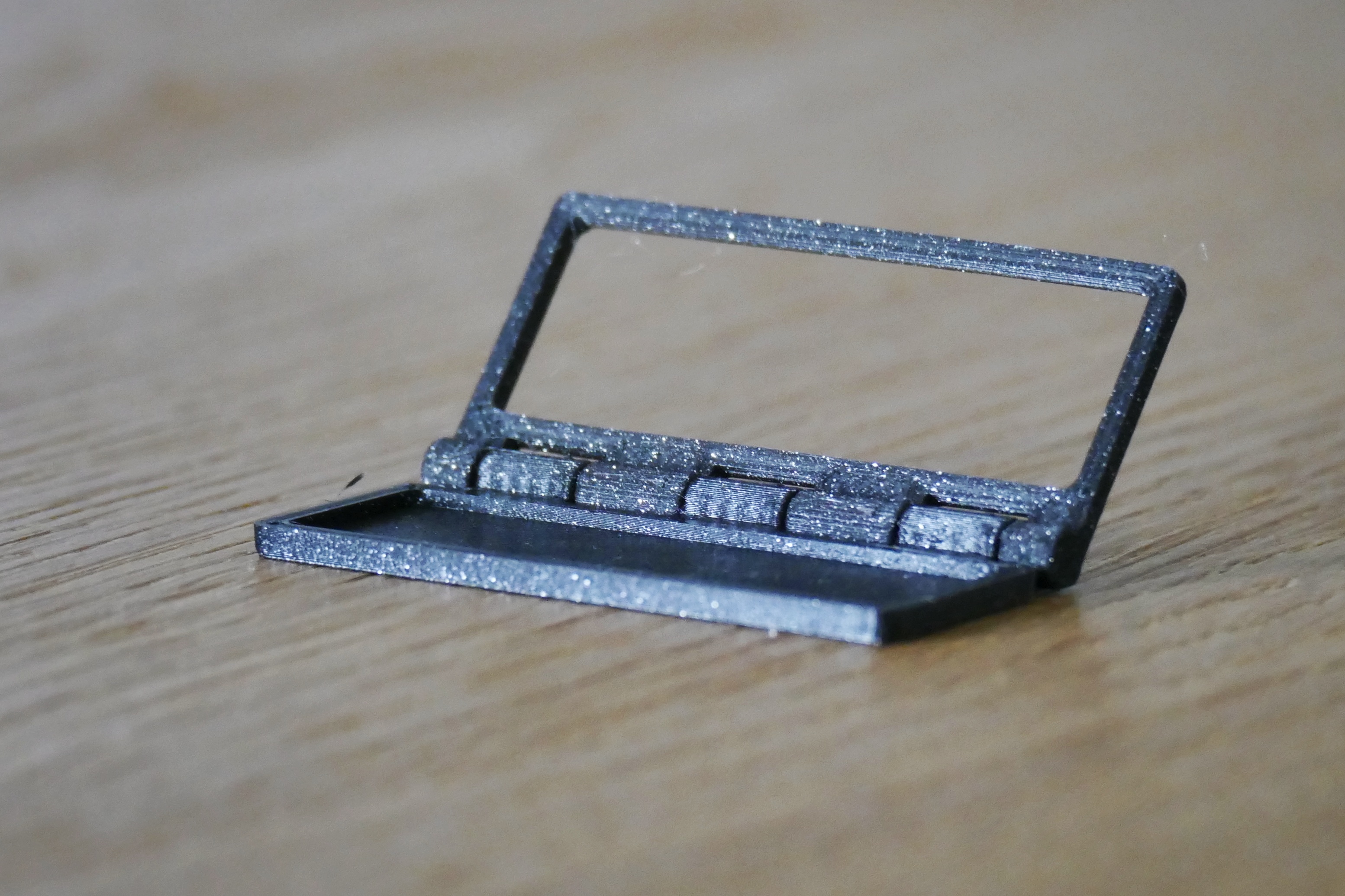
Hinge Led Cover (Print-in-place, Parametric)
prusaprinters
<p>Instruction:</p><ol><li>Open the Freecad model, set the proper parameters in the spreadsheet:</li></ol><figure class="table"><table><tbody><tr><td>Height</td><td>Height of the surface to cover</td></tr><tr><td>Width</td><td>Width of the surface to cover</td></tr><tr><td>Border</td><td>Inner border on the covered surface where some glue can be applied</td></tr><tr><td>PivotInner</td><td>Size of the pivot</td></tr><tr><td>PivotClearance</td><td>Clearance of the pivot (1mm is a good value)</td></tr><tr><td>ClaspClearance</td><td>Clearance of the clasp (0.3 is a good value)</td></tr><tr><td>Radius</td><td>Border radius</td></tr></tbody></table></figure><p>2. Export as STL (select both part left and right)</p><p>3. Slice and print !</p><p> </p><p>This model is a remix of this great Youtube tutorial found here: </p><figure class="media"><oembed url="https://www.youtube.com/watch?v=BD_iP7djo7Q"></oembed></figure>
With this file you will be able to print Hinge Led Cover (Print-in-place, Parametric) with your 3D printer. Click on the button and save the file on your computer to work, edit or customize your design. You can also find more 3D designs for printers on Hinge Led Cover (Print-in-place, Parametric).
