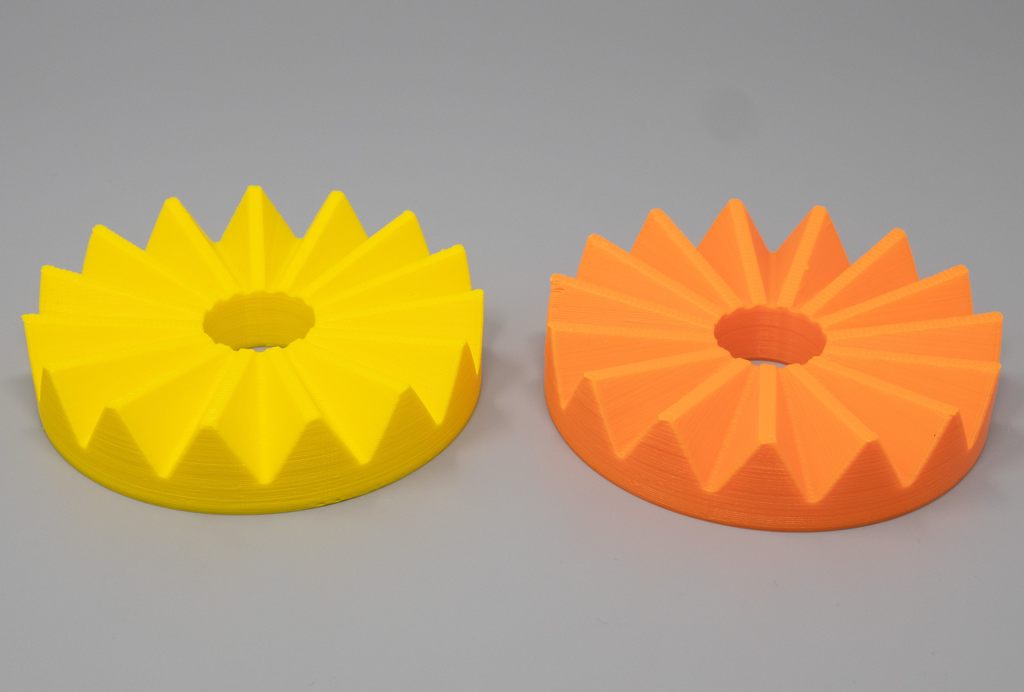
Hirth Joint with Source Files and Documentation
prusaprinters
<p>This is a geometrically CORRECT Hirth joint. It includes SOURCE files and DOCUMENTATION.</p> <p>There are a lot of Hirth joints out there. Some are completely wrong, some are very close, but almost none of them are geometrically correct. If you measure the angles between mating planes, you find they are not exactly parallel.</p> <p>The flies section contains a download for the source files in both Fusion 360 and Solidworks. Several methods for creating Hirth joints are included. Read the documentation to learn the difference between them. However, if you don't care to trudge through the paperwork, the safe option is to use the following.</p> <p>Fusion 360:<br/> Hearth Assembly - Perpendicular - Subtractive.f3z</p> <p>Solidworks:<br/> Hirth Joint - Perpendicular - Subtractive.SLDPRT</p> <p>Included STL for a Hirth joint that fits Manfrotto tripods (also called a Manfrotto Rosette).<br/> Outer Diameter: 25 mm<br/> Inner Diameter: 14 mm<br/> Tooth Profile Angle: 60 degrees<br/> Number of Teeth: 25</p> <p>Included STL for a large Hirth joint which is useful for educational and demonstration purposes.</p> <h3> How I Designed This</h3> <p><strong>Design Instructions</strong></p> <p><div><p>To understand the details of how the Hirth joint was designed, see the included documentation and solid models.</p> To create your own Hirth joints, it is suggested to start from the included source files and edit them (see below). There are multiple versions of the Hirth joint design, it is recommended to use the following:</div></p> <p>Fusion 360:<br/> Hearth Assembly - Perpendicular - Subtractive.f3z</p> <p>Solidworks:<br/> Hirth Joint - Perpendicular - Subtractive.SLDPRT</p> <p><strong>Editing Design Files</strong></p> <p>To create a custom Hirth joint, edit the variables in the design files.</p> <ul> <li>For the Fusion 360 these are stored as "Parameters."</li> <li>For the Solidworks files these are stored as "Global Variables." Read the comments for information about what each of the variables does.</li> </ul> Category: Engineering
With this file you will be able to print Hirth Joint with Source Files and Documentation with your 3D printer. Click on the button and save the file on your computer to work, edit or customize your design. You can also find more 3D designs for printers on Hirth Joint with Source Files and Documentation.
