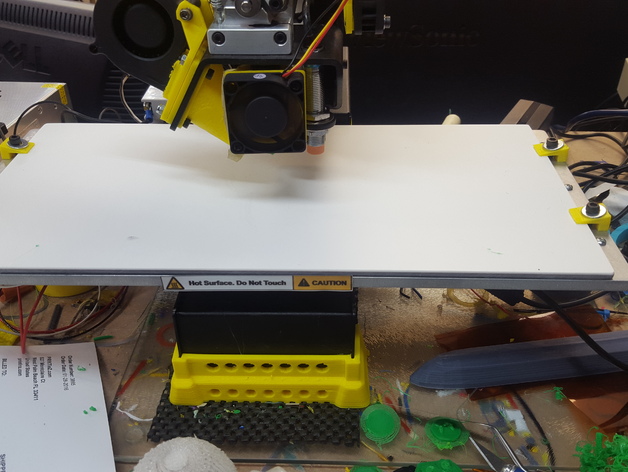
Hold Down Clip for PrintinZ Zebra Plate
thingiverse
I installed the PrintrBot Simple Metal X Axis Upgrade and wanted a bigger PrintinZ Zebra plate to go on it. I ordered the 168x340 Zebra plate so it would cover the gaps in the end of the bed and not require me to reflash my firmware to move where the sensor drops down. I wanted a sure way to secure the bed that would not interfere where the bed slides along the printer body and allow me to easily take the Zebra Plate on and off. I drilled and tapped two 8-32 holes at each end of the new print bed and drew up these clips in Tinkercad. They work perfectly. Print Settings Printer Brand: Printrbot Printer: Simple Black Rafts: No Supports: No Resolution: .2mm Infill: 20% infill Notes: I printed them with a 10mm brim since they are small.
With this file you will be able to print Hold Down Clip for PrintinZ Zebra Plate with your 3D printer. Click on the button and save the file on your computer to work, edit or customize your design. You can also find more 3D designs for printers on Hold Down Clip for PrintinZ Zebra Plate.
