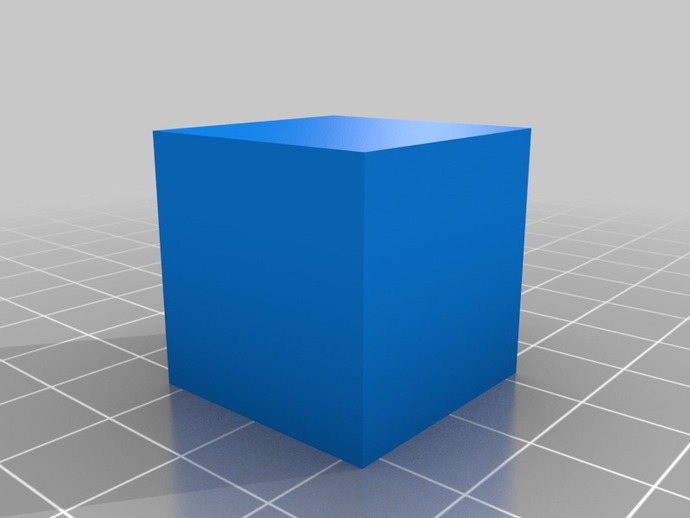
Hollow Calibration Cube
thingiverse
My Makerbot was having a hard time printing out thin walls with water-tight settings, so I made this simple hollow cube to calibrate again from scratch. The walls of the cube are 1.5mm because that is the minimum thickness I would ever use. (See the OpenSCAD files if you\'d like to change dimensions) While going through the calibration process, I strategically changed one Skeinforge parameter at a time no matter how mundane or obvious the change seemed to be. The process is documented with expected vs. actual results, notes, build times, high res pictures, and download-able gcode files for those interested in SkeinView-ing. You can find it on the Wiki: http://wiki.makerbot.com/skeinforge-calibration-logs 2 Hollow Cubes.stl is for optimizing oozebane or extruder controlling for multi-part prints. (I haven\'t gotten that far, yet.) Instructions If you are new user and/or intimidated by the process of calibrating your Makerbot, I encourage you to document your entire process so that it will be easier for others to have a clear perspective of what you\\'ve done in case you encounter problems.
With this file you will be able to print Hollow Calibration Cube with your 3D printer. Click on the button and save the file on your computer to work, edit or customize your design. You can also find more 3D designs for printers on Hollow Calibration Cube.
