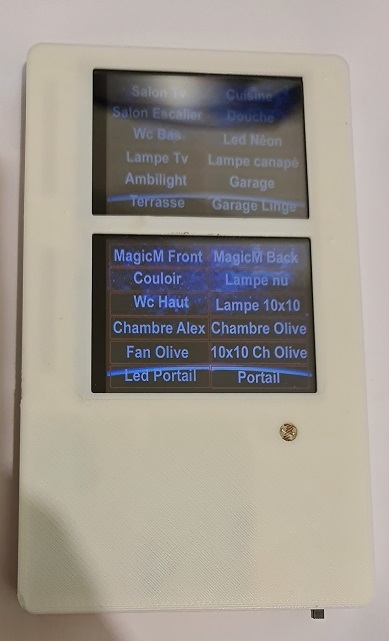
Home Assistant remote control with Ili9341 and touchscreen XPT2046
thingiverse
Hello, because xpt2046 is now supported in EspHome for HomeAssistant, i make a simple remote control to put on the living room table to control most of my light in the house. needed: - 2 x Esp32-Wroom-32 - 1 TP4056 charge module - 2 TFT ILI9341 with Xpt2046 Touchscreen - 1 batterie, as flat as possible (mine is from an broken 7" tablet) - switch on/off for batterie life (the boot take 5 secondes maximum so no need for me for deepsleep, just on and off switch is nice) - wire / soldering stuff - hot glue / some screw (x8) You can found here a .txt who is the .yaml files for esphome config (rename it to .yaml) For the images background you have the photoshop image files, one for each esp32/screen, copy it in the config folder of ha, like "config/www/images/..." of your choice and copy the path in the .yaml config file of each esp32. Modify the entities target (as light, fan, switch, whateveryuwant...), acorduigly to the names of YOUR entities of xpt2046 touch key in the yaml files. Wiring is easy, just follow this : ILI9341----------------------------------------ESP32 Touch / screen T_IRQ ------------------------------------------- 17 T_DO / SDO ------------------------------------ 25 T_DIN / SDI -------------------------------------- 23 T_CS --------------------------------------------- 16 T_CLK & SCK -----------------------------------19 LED ------------------------------------------------ 5 D/C -------------------------------------------------33 RESET ---------------------------------------------26 CS --------------------------------------------------32 GND ------------------------------------------------GND VCC ------------------------------------------------3.3V Printing: front is 10% infill at 0.2 back is 5% infill at 0.2 Enjoy ;)
With this file you will be able to print Home Assistant remote control with Ili9341 and touchscreen XPT2046 with your 3D printer. Click on the button and save the file on your computer to work, edit or customize your design. You can also find more 3D designs for printers on Home Assistant remote control with Ili9341 and touchscreen XPT2046.
