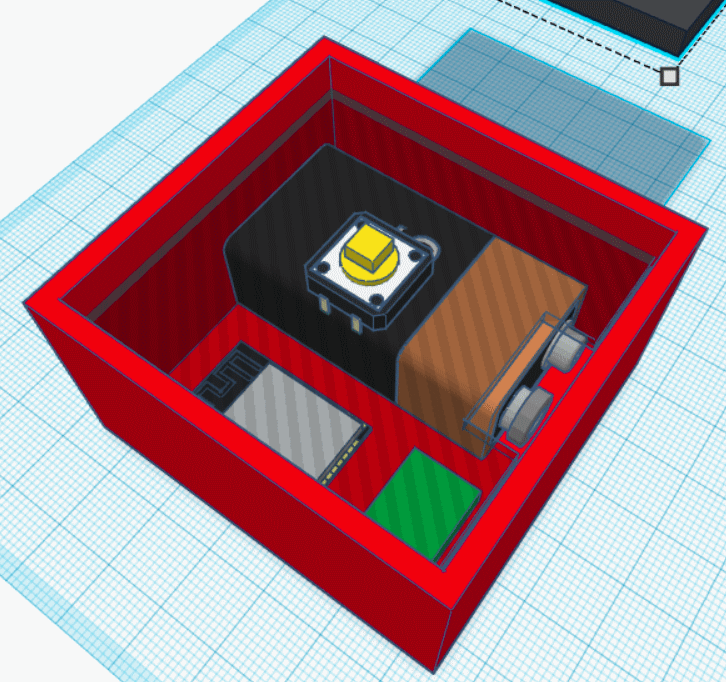
Home assistant wireless button (1x 9V battery)
thingiverse
I wanted a simple battery powered wireless button to use in home assistant to trigger anything I want. The idea is to have a button that boots the ESP32, it sends an MQTT message to Home Assistant, then goes to deep sleep mode until the button is pressed again. It's calculated to run for over 6 months, but it can easily reach longer when paired with a li-ion battery pack. The script can be uploaded to the ESP32, make sure to change the IP/login for your MQTT broker. Requirements: ESP32 (I used an ESP32-WROOM-S3) Button (I used https://www.adafruit.com/product/1009) 9V battery 9v battery clip (like https://www.adafruit.com/product/80) Step down voltage regulator (I used a mini LM2596/) How to build: Step 1: Flash the ESP32 with the code. Step 2: Connect the battery holder to the voltage regulator to step down the 4.5V to 3.3V. Step 3: Connect the 3.3V output to the ESP VIN and the ground to GND. Step 4: Connect ESP pin ground to the button Step 5: Connect ESP pin EN to the button diagonally from step 4. Step 6: Insert batteries Step 7: Test! Everything should work.
With this file you will be able to print Home assistant wireless button (1x 9V battery) with your 3D printer. Click on the button and save the file on your computer to work, edit or customize your design. You can also find more 3D designs for printers on Home assistant wireless button (1x 9V battery).
