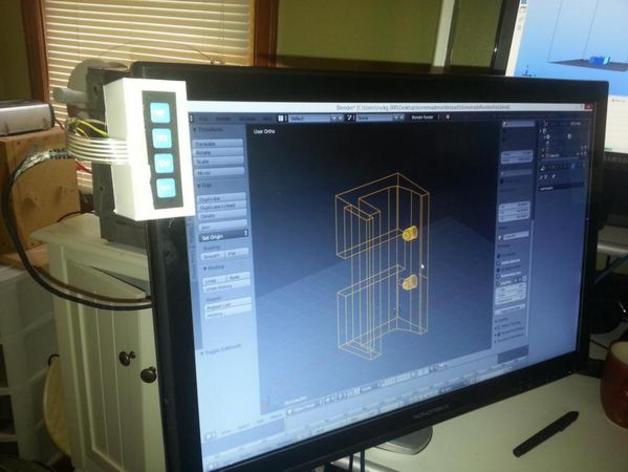
Homemade Hot Key Pad for Tablet Monitor
thingiverse
I made this to add some simple hot keys while using my Monoprice 19" Tablet monitor. It can be mounted on the side if you remove the screws from the monitor corner and use some slightly longer ones. It can also just sit on the top of the monitor if you want to rely on gravity. I used an Arduino Trinket to serve as the interface between the number pad and the computer, I think I am going to replace it with an Arduino Micro though since the Trinket can only handle three inputs. The blender file is included with the stl. Instructions I printed it vertically at 0.3mm in PLA, and that seemed to work the best. I used the 1x4 keypad from adafruit (and other places) http://www.adafruit.com/products/1332 And the Arduino Trinket, although like I said, I am going to switch to a mircro. It looks like the Trinket Pro would probably work better but they are currently out stock. http://www.adafruit.com/products/1501 If you do use the trinket you will also need to grab Frank Zhao's usb keyboard library for the trinket at: https://learn.adafruit.com/trinket-usb-keyboard/overview You will also have to 'disable' the red LED on the trinket to stop it from screwing up the input on pin 1. I used pliers, be careful. Here is the code I used : void setup() { pinMode(0,INPUT); pinMode(1,INPUT); pinMode(2,INPUT); digitalWrite(0, HIGH); digitalWrite(1, HIGH); digitalWrite(2, HIGH); TrinketKeyboard.begin(); } int oneHold = 0; int twoHold = 0; int threeHold = 0; void loop() { TrinketKeyboard.poll(); if (digitalRead(0) == LOW) { if(oneHold==0){ TrinketKeyboard.pressKey(0,KEYCODE_SPACE); oneHold = 1; } }else{ if(oneHold == 1){ TrinketKeyboard.pressKey(0,0); oneHold = 0; } } if (digitalRead(1) == LOW) { if(twoHold==0){ TrinketKeyboard.pressKey(0,KEYCODE_B); twoHold = 1; } }else{ if(twoHold == 1){ TrinketKeyboard.pressKey(0,0); twoHold = 0; } } if (digitalRead(2) == LOW) { if(threeHold==0){ TrinketKeyboard.pressKey(0,KEYCODE_E); threeHold = 1; } }else{ if(threeHold == 1){ TrinketKeyboard.pressKey(0,0); threeHold = 0; } } }
With this file you will be able to print Homemade Hot Key Pad for Tablet Monitor with your 3D printer. Click on the button and save the file on your computer to work, edit or customize your design. You can also find more 3D designs for printers on Homemade Hot Key Pad for Tablet Monitor.
