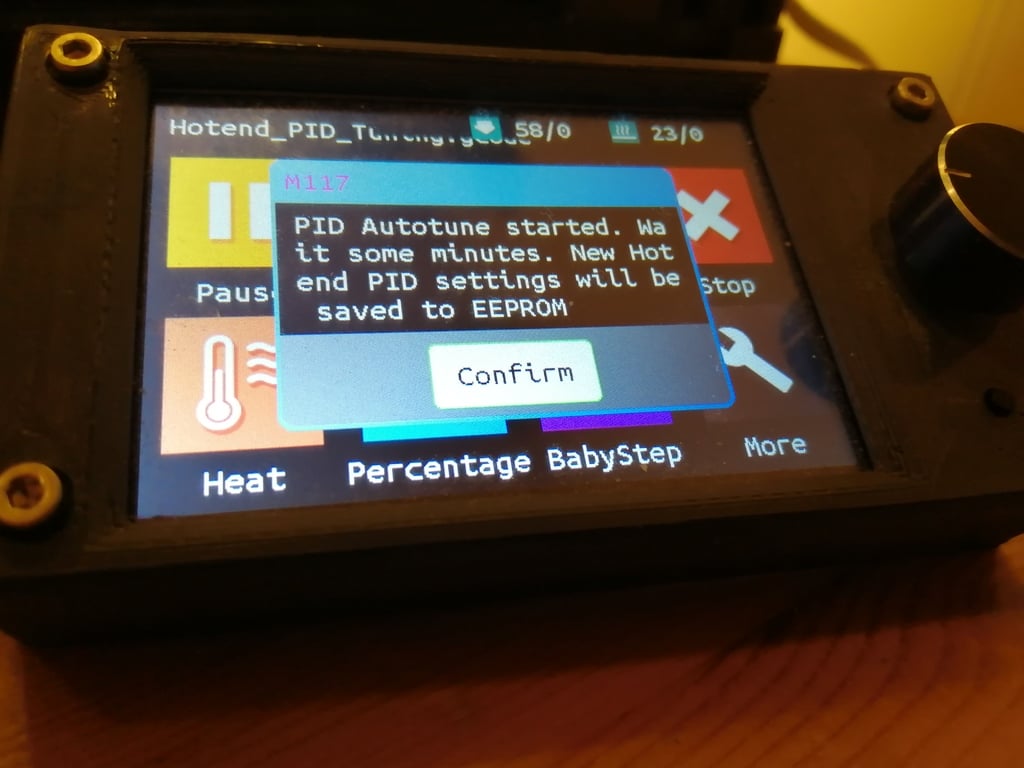
Hotend and Heatbed PID Tuning - Gcode programs
thingiverse
<h2>PID Tuning your 3D Printer with Marlin Autotune</h2> Get ready to fine-tune your 3D printer's performance. The G-code file is designed to run a 3-cycle autotune PID for the hotend, and new values will be automatically saved to EEPROM. You won't need to use the G-code terminal - simply save the program to an SD card and press start. You can easily modify parameters like cycle count (8), temperatures (200C, 60C), and fan speed (100%) by opening the G-code file in a text editor. To get started, make sure you have #define PIDTEMP or #define PIDBEDTEMP and #define EEPROM_SETTINGS defined. <h2>Hotend PID Tuning</h2> Download the gcode file, save it to an SD card, and run: https://www.thingiverse.com/download:7832321 Source code: Hotend_PID_Tuning.gcode ;3D Printer - Hotend PID Marlin AutoTuning gcode file by DarekNorway https://www.thingiverse.com/DarekNorway/about ;Licence: Attribution-NonCommercial. You are free to Share (copy and redistribute it in any medium or format). You are free to adapt (remix, transform) ;V 1.0 ;Requires: #define PIDTEMP, #define EEPROM_SETTINGS M117 Prepare something to note current Hotend PID Values G4 P15000 M301 G4 P15000 M106 S255 G28 M117 PID Autotune started. Wait some minutes. New Hotend PID settings will be saved to EEPROM M303 E0 S200 C8 U1 M301 G4 P15000 M84 M107 M104 E0 S0 M140 S0 M117 Hotend PID Tuning Done G4 P4000 M117 By DarekNorway https://www.thingiverse.com/thing:4226437 G4 P4000 <img src="https://cdn.thingiverse.com/assets/a5/e8/ca/97/eb/featured_preview_IMG_20200317_232510.jpg" alt="Hotend_PID_Tuning.gcode" title="Hotend_PID_Tuning.gcode - Bigtreetech TFT 35 V3.0 Touch Screen" /> <i>Touch screen <a href="https://s.click.aliexpress.com/e/uqJzVQ">Bigtreetech TFT 35 V3.0</a></i> <h2>Heatbed PID Tuning</h2> Download the gcode file, save it to an SD card, and run: https://www.thingiverse.com/download:7833841 Source code: Heatbed_PID_Tuning.gcode ;3D Printer - Bed PID Marlin AutoTuning gcode file by DarekNorway https://www.thingiverse.com/DarekNorway/about ;Licence: Attribution-NonCommercial. You are free to Share (copy and redistribute it in any medium or format). You are free to adapt (remix, transform) ;V 1.1 ;Requires: #define PIDPBEDTEMP, #define EEPROM_SETTINGS M117 Prepare something to note current Heatbed PID settings G4 P15000 M304 G4 P15000 M106 S255 G28 M117 PID Autotune started. Wait some minutes. New Heatbed PID settings will be saved to EEPROM M303 E-1 S60 C8 U1 M304 G4 P15000 M84 M107 M104 E0 S0 M140 S0 M117 Hotend PID Tuning Done G4 P4000 M117 By DarekNorway https://www.thingiverse.com/thing:4226437 G4 P4000
With this file you will be able to print Hotend and Heatbed PID Tuning - Gcode programs with your 3D printer. Click on the button and save the file on your computer to work, edit or customize your design. You can also find more 3D designs for printers on Hotend and Heatbed PID Tuning - Gcode programs.
