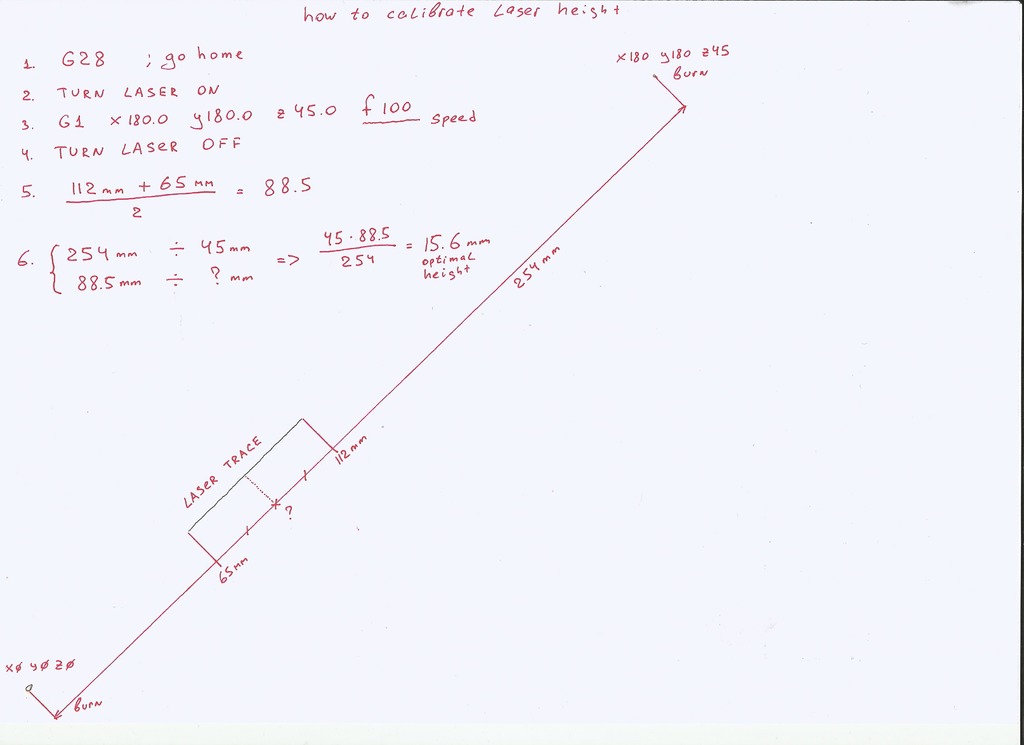
How to calibrate laser Z height
thingiverse
Human: How to fine-tune laser Z height precision\ 1. Command laser head to return to its origin using G28, placing an A4 sheet flat on the worktable\ 2. Activate the laser (in my setup, this is achieved with M42 P44 S255)\ 3. Move the laser head to X=180, Y=180, Z=45mm (my maximum Z height is 45 mm), adjusting movement speed as needed\ 4. Deactivate the laser (at this point, consider returning to Z=0 to establish a second burn point)\ 5. Measure the distance from start to finish of the burned line\ 6. Calculate the optimal Z height based on the illustration
With this file you will be able to print How to calibrate laser Z height with your 3D printer. Click on the button and save the file on your computer to work, edit or customize your design. You can also find more 3D designs for printers on How to calibrate laser Z height.
