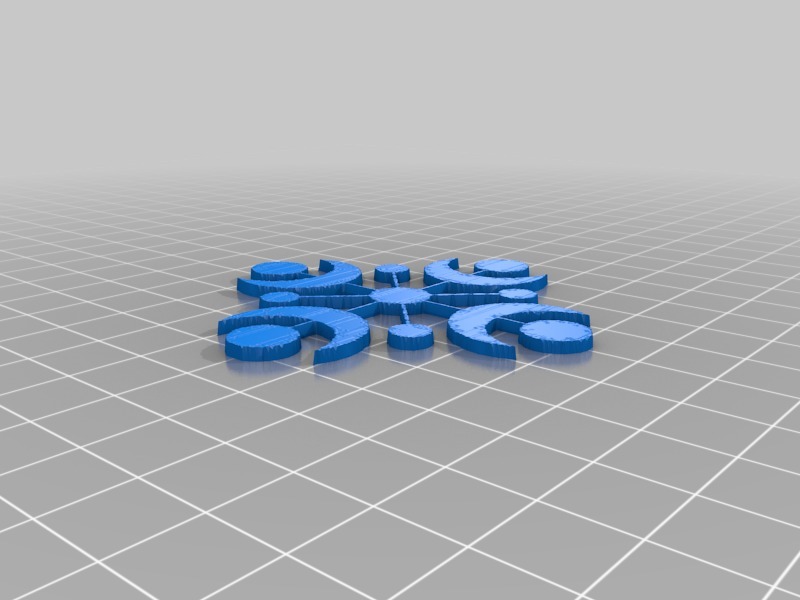
How to convert SVG to STL
thingiverse
The best way I find to get some black and white SVG (or PNG, JPG) to STL (or OBJ) is with the use of two free available software used for 3D printing; CURA (2.7.0) and SLIC3R (1.3.0-DEV, GPL). With CURA, load your image and save it again after being sliced to an STL object. With SLIC3R, load your STL object and use the CUT tool to get the first bottom Z plane being removed. You will get an object without the noise panel being add to the SVG import. You can also may use the SPLIT tool in SLIC3R to get some part removed or being split in different elements. Now, save the object into a customized STL file from the OBJECT menu of SLIC3R. THEN, load it again to your preferred slicing software (I use CURA for my FebTop Optimus) and make the GCODE for your printer from the STL you get from SLIC3R. Hope it may help some hackers to get more usefull into simplest of drawing many 3D parts. ENJOY
With this file you will be able to print How to convert SVG to STL with your 3D printer. Click on the button and save the file on your computer to work, edit or customize your design. You can also find more 3D designs for printers on How to convert SVG to STL.
