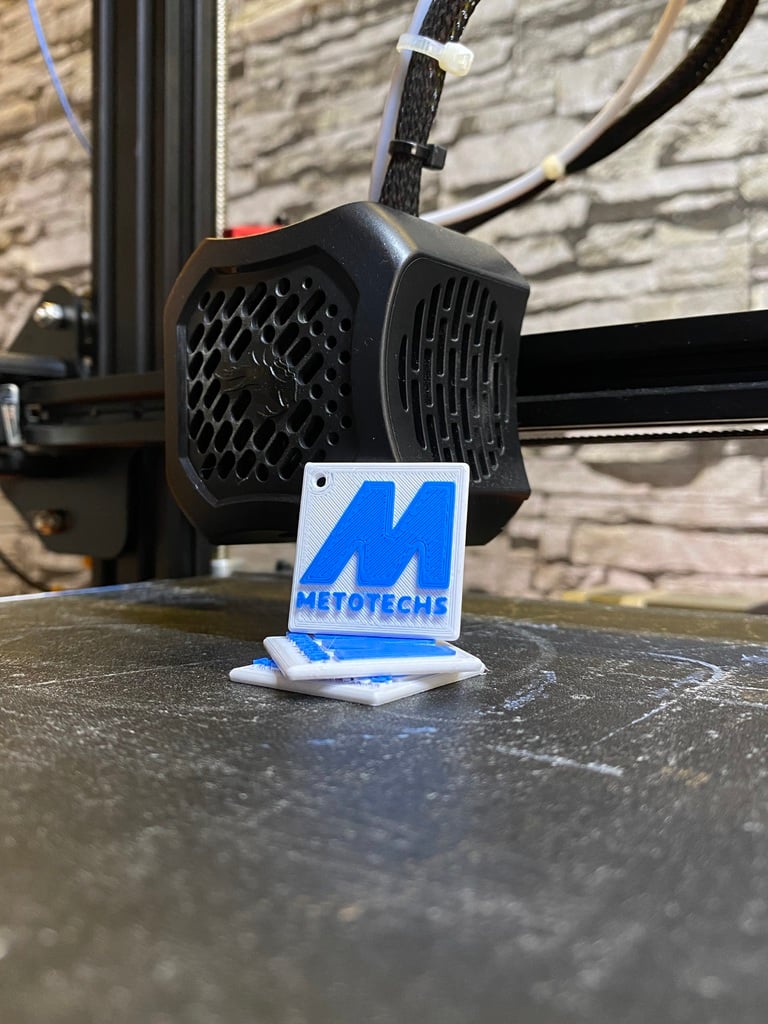
How to Get Multi-Color Printing with a 3D Printer?
thingiverse
Greetings to everyone! In this article, I will show you how you can print multi-colors with your FDM type 3D printers, which you can print in one color under normal conditions. In this application, we will use Creality Ender 3 V2 as the 3D printer model and Ultimaker Cura as the slicing program . Of course, you may be using a different machine brand or model, this will not be a problem. While doing these operations, we will use the " Filament Change " feature in the Cura program . Now let's go step by step. Multi-Color Printing with 3D Printers: Step 1: Open Ultimaker Cura and make your print settings as normal. Step 2: Follow the path below from the top left menus of the program and click on “ Add a script ” in the window that opens. Step 3: In the window that opens , find and click on the “ Filament Change ” option, then check the “ Use Firmware Configuration ” box in the window that opens. Step 4: Select on which layer you want your printing to stop on the “ Layer ” section and press the “ Close ” button at the bottom right. And start your raid. Final: As a result of these operations, our printer will stop printing when it reaches the number of layers we have written in the " Layer " section and will come to the home position. Here, our task will be to remove the existing filament, insert the filament we want to print, and continue the printing. I left a few print images below that were not taken from the plate. Aren't they beautiful... In this article, we have explained in detail how to get multi-color printing with FDM type 3D printers. If you like the keychain in the project, you can view our store page, where you can custom produce it for your brand or name, and purchase it by clicking the link here . Do not forget to leave your comments about the article. See you in our next article…
With this file you will be able to print How to Get Multi-Color Printing with a 3D Printer? with your 3D printer. Click on the button and save the file on your computer to work, edit or customize your design. You can also find more 3D designs for printers on How to Get Multi-Color Printing with a 3D Printer?.
