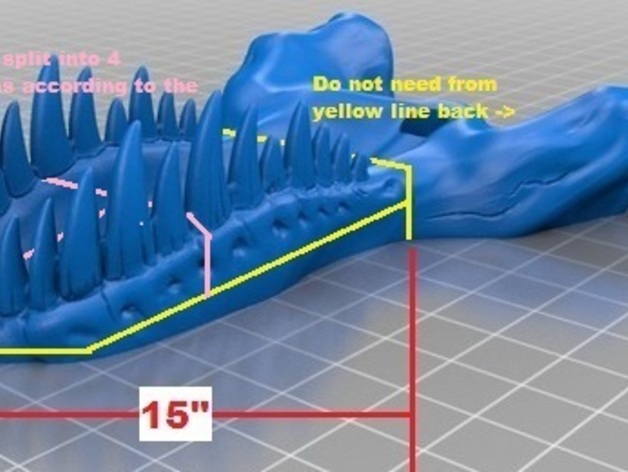
How To Section a T-Rex Skull
thingiverse
Here's a Blender file that shows you how to section a model by using Boolean modifiers, like I did to make the 'Exploded T-Rex skull'. There are many ways to do this, but I keep going back to Blender for these kinds of tasks. Once you get through the initial learning curve, it is really easy and fun. Also, find some large T-rex teeth made from the T-Rex skull using this technique. These could be re-purposed for sculpting a Tusken rucksack from Star Wars Galaxies, for example. Instructions In the example Blender file, you can replace the T-rex skull with any other manifold model. Then adjust where the cuts fall by positioning sections defined by cubes. For this example, the sections are: main section (selects which part of the skull we are interested in), front, back, and left/right. You can select any part of the model in or outside of these regions, in any combination. The left/right section lets you pick either side of the model. Do this by choosing either intersection or difference in the Boolean modifier. Try it to enable either the left or right half of the model. Use the object viability settings (the eye icon in the object tree) to turn on the front or back parts of the model. Once you have your model split up how you like, select the various parts in what ever combinations you need and export to stl. If you aren't getting a good exported model, apply the Boolean modifiers (click apply button by modifier) before you do the export. Use undo to un-apply as needed.
With this file you will be able to print How To Section a T-Rex Skull with your 3D printer. Click on the button and save the file on your computer to work, edit or customize your design. You can also find more 3D designs for printers on How To Section a T-Rex Skull.
