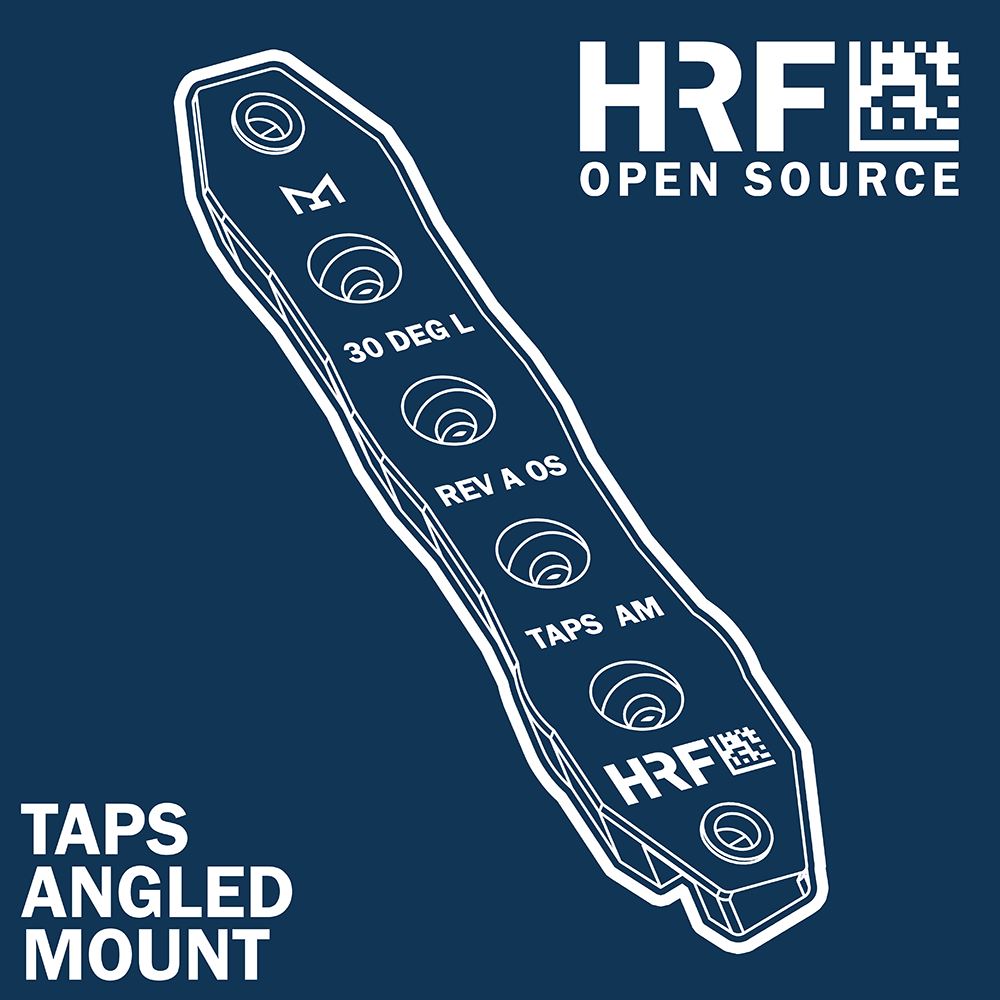
HRF - Taps Angled Mount
thingiverse
The Taps Angled Mount allows users to mount a [Unity TAPS](https://www.unitytactical.com/?post_type=product&s=TAPS) system at an ergonomic angle, both 30 degree and 45 degree options are included in Left or Right format. This allows you to change sides as well as which button is at the front. The Taps Angled Mount features additional locating bosses on the bottom which can be removed or utilized in order to fit a wider range of MLOK interfaces. The Taps Angled Mount requires two additional sets of MLOK hardware besides what is included with the Unity TAPS from the factory. These can be cannibalized from extra MLOK products you may have or purchased [here](https://www.google.com/search?q=Magpul+M-LOK%C2%AE+T-Nut+Replacement+Set). To assemble the Taps Angled Mount simply install the unsupplied MLOK hardware and insert the MLOK Tnuts (supplied with the Unity TAPS) into the slots at either end of the Taps Angled Mount. Next attach the Taps Angled Mount to the MLOK interface and use the bolts supplied with the Unity TAPS to mount it to the Taps Angled Mount. Please leave feedback in the comments or post links to your modifications. ATTN: These files are shared under a [Creative Commons - Attribution - Non-Commercial - Share Alike](https://creativecommons.org/licenses/by-nc-sa/4.0/) license that prevents anyone from monetizing this or derivative files and requires the same license be applied for all derivatives.
With this file you will be able to print HRF - Taps Angled Mount with your 3D printer. Click on the button and save the file on your computer to work, edit or customize your design. You can also find more 3D designs for printers on HRF - Taps Angled Mount.
