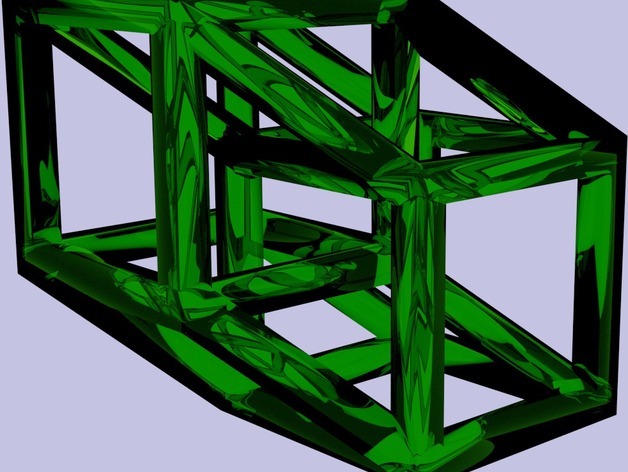
Hypercube
thingiverse
Create a 4D cube in 3D using Blender editor To craft this unique object, start by making a basic cube with a smaller cube inside it. Extrude the faces of the inner cube outward along its corresponding axis to form a "wireframe" cube. Duplicate and shift this object, then join them together. Next, connect all corner vertices and create faces from these points, excluding internal ends. Unjoin highlighted joints that aren't fully solid, follow Blender manual for guidance. Fill the empty ends without moving the object, then apply boolean logic to join the cube sections and fix any problematic faces using editing tools. Note that dimensions are flexible; you can scale your model or create a new one in desired sizes.
With this file you will be able to print Hypercube with your 3D printer. Click on the button and save the file on your computer to work, edit or customize your design. You can also find more 3D designs for printers on Hypercube.
