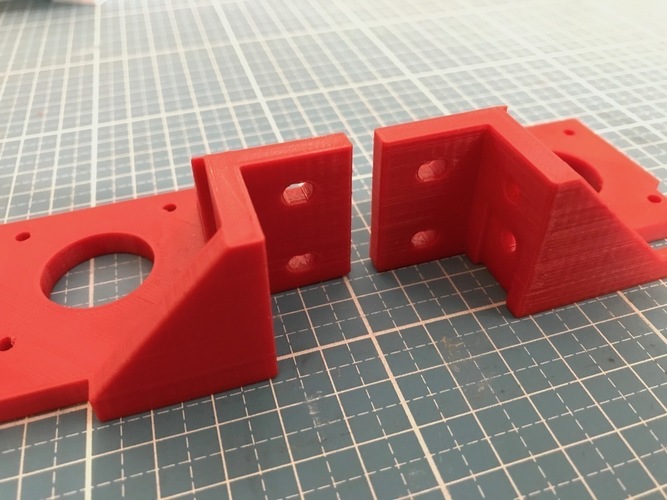
HyperCube 3D Printer M4 Variant
pinshape
Human: HyperCube 3D Printer M4 Variant This is a variation of Tech2C's excellent HyperCube 3D printer, with most notable differences being M4 holes for mounting plastic parts to extrusions. Although there are several other small enhancements (see below). See links below for related components in my customized HyperCube 3D printer build. Only modified parts are included here. For the full list of required materials, refer to the original build instructions. Modifications M4 Holes All parts that attach to 20x20 extrusions have been modified to use M4 screws instead of the default M5. This enables the use of Type I extrusions, which feature a 5mm slot and can accommodate M4 nuts at maximum. Round Holes Rectangular slots allowing nuts to pass through a part have been replaced with round (elongated) holes. Since t-slot sliding nuts can be inserted into a slot anywhere, large slots are no longer necessary. Slot Guide for Z Endstop Adjust The Z endstop adjust now features a small slot guide to prevent twisting. See Also Other components related to my customized HyperCube 3D printer build: 2020 Corner Bracket HyperCube Mini IR Probe Mount Changelog 2017-05-22: Corrected the orientation of the z endstop slot guide. 2017-04-30: Added Dual_bushing_holder and simple 2020 corner brackets
With this file you will be able to print HyperCube 3D Printer M4 Variant with your 3D printer. Click on the button and save the file on your computer to work, edit or customize your design. You can also find more 3D designs for printers on HyperCube 3D Printer M4 Variant.
