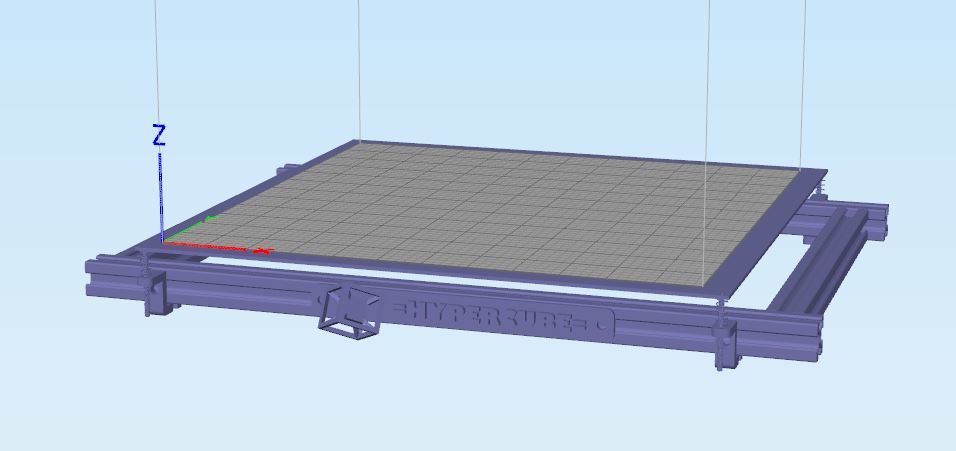
Hypercube Simplify3d Model 300x300mm single and dual z
thingiverse
Click Tools -> Options, then click on the Machine tab and select Add. Choose a model from the dropdown list. To change the color of an aluminum-colored model, go to Color and set it to #848789. A big thanks goes out to mlabruyere for his single Z-axis cantilevered model, which inspired me to create my dual Z-axis design.
Download Model from thingiverse
With this file you will be able to print Hypercube Simplify3d Model 300x300mm single and dual z with your 3D printer. Click on the button and save the file on your computer to work, edit or customize your design. You can also find more 3D designs for printers on Hypercube Simplify3d Model 300x300mm single and dual z.
