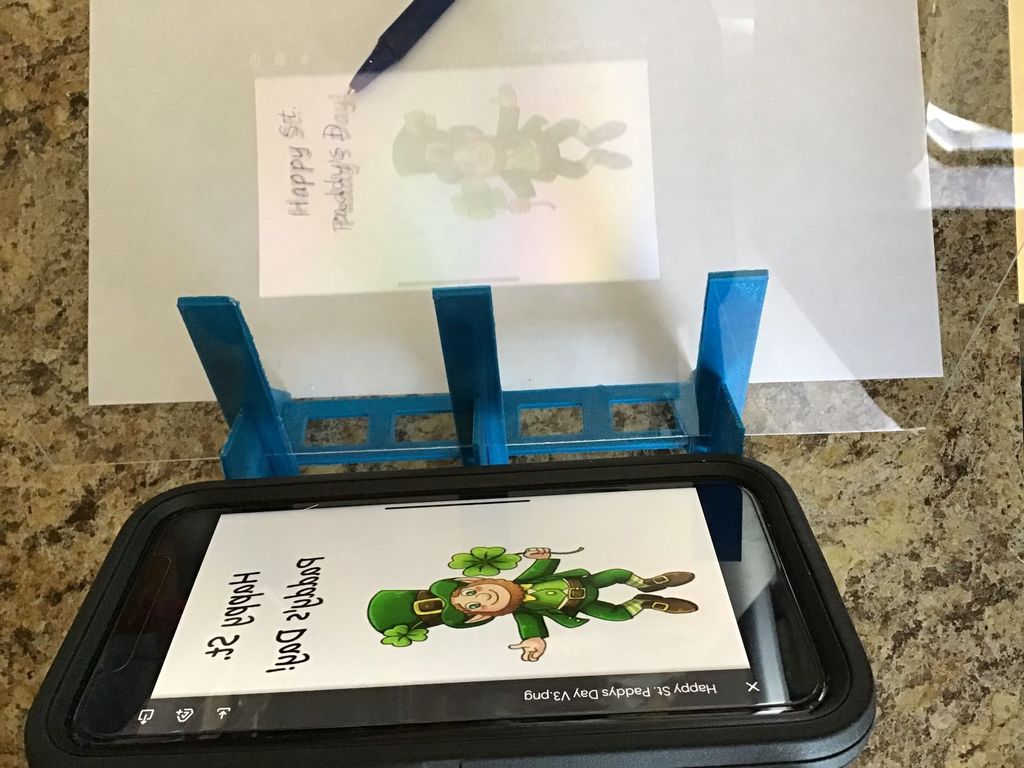
I Phone 11 Projector for Cookie Decorating or Drawing Copy
prusaprinters
<p>I Phone 11 Image projector for Cookie Decorating.</p> <p>I struggle with text spacing and consistency so hopefully this will help.</p> <p>I got a 1mm thick piece of plexiglass from Hobby Lobby about 8" x 10" for under $2.</p> <p>To assemble, put the 4 cross-braces in through the three side panels. Then insert the plexiglass in the narrow slot. Lastly install the plexiglass supports in the wider slot under the plexiglass. The lower ends are designed to go behind the lower cross-brace for added reinforcement and stability.</p> <p>You have to save your image inverted right to left if there is text since it is flipped in on the plexiglass. It will stretch it a little width wise so you may want to compress it a little in the image on the phone to get better proportions as projected.</p> <p>White background seems to work best.</p> <p>Then you look at the image on the plexiglass but pipe frosting or draw on the surface below.</p> <h3> Print Settings</h3> <p><strong>Printer:</strong></p> <p>BIBO</p> <p><p class="detail-setting rafts"><strong>Rafts: </strong> <div><p>No</p></div><strong>Supports:</strong></p> <p>No</p> <p><p class="detail-setting resolution"><strong>Resolution: </strong> <div><p>50</p></div><strong>Infill:</strong></p> <p>33</p> <h3> <strong>Filament:</strong> Inland PLA+ Doesn't Matter Post-Printing</h3> <p>Trim if required.</p> <h3> How I Designed This</h3> <p>Designed in TinkerCAD.</p> </p></p> Category: Food & Drink
With this file you will be able to print I Phone 11 Projector for Cookie Decorating or Drawing Copy with your 3D printer. Click on the button and save the file on your computer to work, edit or customize your design. You can also find more 3D designs for printers on I Phone 11 Projector for Cookie Decorating or Drawing Copy.
