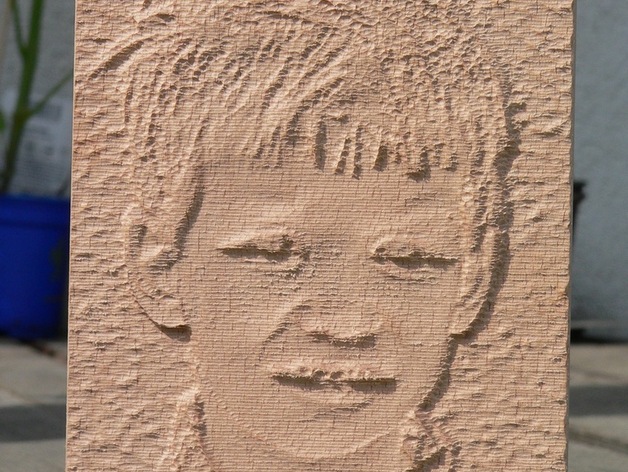
Image into wood
thingiverse
Interpreting grayscale as Z-Values for milling. Instructions Take a photo. Change it to an grayscale image - I used gimp. Optionally invert the colors - try what looks better. Write a PGM FIle. I had to edit (any simple texteditor is fine) the header of the PGM - imagecarve accepts only: P5 600 800 255 600 is your image width and 800 is image height - adjust for Your image dimensions. Use http://code.google.com/p/imagecarve/ to create G-code imagecarve --toolsize=2 --stepover=0.7 --scale=0.25 --clear=9 --zdepth=6 input.pgm >gcode.tap Mill the image, I used an 2mm ball-end milling cutter.
With this file you will be able to print Image into wood with your 3D printer. Click on the button and save the file on your computer to work, edit or customize your design. You can also find more 3D designs for printers on Image into wood.
