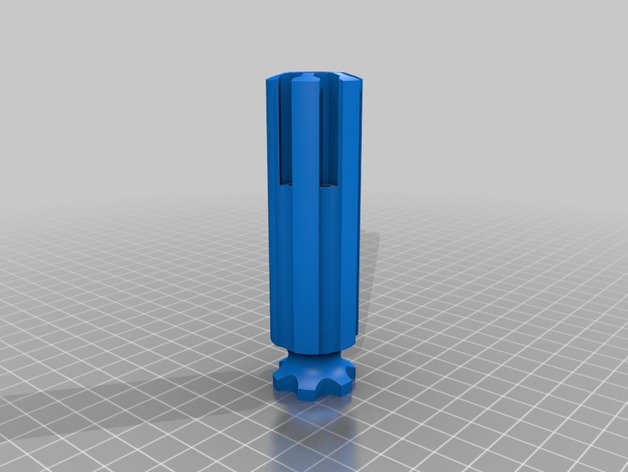
Improved storage handle screwdriver for magnetic chuck
thingiverse
I Decided to Install Bit Storage in the Handle of My Screwdriver. Reference: Remixed Design. Besides the Three Sixteenths Inch Magnet, You'll Need Six Eighths Inch Dia. by Sixteenths Inch Magnets to Keep the Bits in Place. I Used Super Strong Magnets That Retain the Bits Even When I Tapped the Chuck Against My Palm and Dislodged It. This One Is a Little Bit Wider Than the Others So It Can Hold More Weight and Stay Stronger. As Soon as You Get This Put Together and Hear the Bits Snap Into Place for the First Time, You'll Know What I'm Talking About! Used for a Quarter Inch Chuck That Takes Quarter Inch Bits. Next Up: Parametric Design with SCAD. I Already Have the Basics Done. Now It's Time to Move on to Printing. Printer Settings Printer Brand Makerbot Manufacturer None Printer Makerbot Replicator 2x Rafts Doesn't Matter Supports Doesn't Matter Resolution .3mm Infill 50 Percent To 75% Notes Use Four Shells or More for Maximum Strength and Recommended to Use ABS in This Case. After Printing Ensure Your Print Is Loose Enough So You Can Remove the Chuck Without Too Much Effort Before You Completely Insert It. The Storage Area of the Handle Should Be Less Tight Than the Main Part of the Screwdriver. To Install the Three Sixteenths Inch Magnet, Simply Place it Right In the Middle of the End of the Chuck and Make Sure it Fits Fully Into the Screwdriver. The Friction Will Hold It in Place. Place the Small Magnets On a Little Steel Rod or a Long Bit Driver That is Long Enough to Fit Your Needs; If You Are Using A Quarter Inch Hex, It Should Be Off-Center for Optimal Placement. Note: if the magnets need some help sticking around you can always use super glue or add a bit of ABS. Now You Can Carry All Six Bits in The Handle of Your Screwdriver Wherever You Go. When Putting Them Away, Make Sure the Faces Markings Show Outward; Then They Will Be Super Easy to Identify Right from the Start. Note: You Should Also Use Emory Cloth and Sandpaper to Smooth out Any Sharp Edges on The Bit, Since It Can Print A Little Sharp; This Will Be Helpful After One or Two Times Using. Old Models Had Smoothened Surfaces As Well, but That's Strictly Optional Depending On Your Preference. If you want your bit to feel great as soon as it comes off the print. I Used Autodesk 123D Design to Design All of It
With this file you will be able to print Improved storage handle screwdriver for magnetic chuck with your 3D printer. Click on the button and save the file on your computer to work, edit or customize your design. You can also find more 3D designs for printers on Improved storage handle screwdriver for magnetic chuck.
