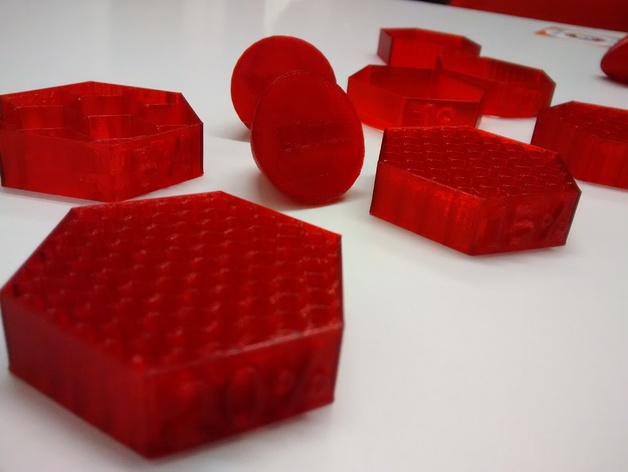
Infill
thingiverse
models to show the infill for 3D printing Instructions I use these objects for show different printing parameters such as the infill %, the number of shields and the resolution. For see the infill I avoid to print the top and bottom layer. If you want to eliminate the top and bottom in the makeware, it have to create a personal profile and change the lines 49-52: "roofThickness": 0.0, "roofLayerCount": 0, "roofAnchorMargin": 0.4, "floorThickness": 0.0, "floorLayerCount": 0, You can chage other parameter such like the infill and the shield. N of shield line 45, "numberOfShells": 2, Infill % line 58, "infillDensity": 0.1,
With this file you will be able to print Infill with your 3D printer. Click on the button and save the file on your computer to work, edit or customize your design. You can also find more 3D designs for printers on Infill.
