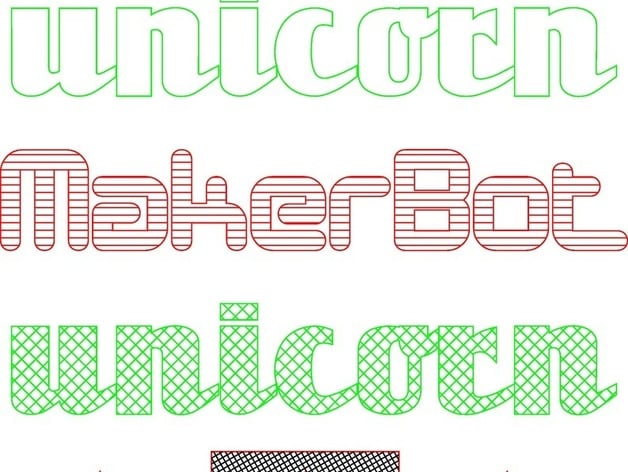
Inkscape hatch fill extension
thingiverse
This Inkscape extension, designed for version 0.47 and later, performs classic hatch and crosshatch fills on selected closed objects/paths in an Inkscape drawing. If nothing's selected, it fills every closed path/object. Users can customize orientation, spacing, and type (hatch or crosshatch). The algorithm works by finding intersections of hatch/crosshatch grids with the selected objects/paths, applying an odd/even rule to decide retained segments. However, a flaw arises when hatches cross object corners, causing unwanted lines that manual spacing adjustment can fix. Fills created are not continuous paths but multiple line segments, requiring pen-up/down operations for drawing. While visually pleasing on screens, they're suboptimal for pen plotters and don't change with object shape alterations like Inkscape Live Effects. The extension was initially designed for Eggbot but works well elsewhere; default hatch spacing (8 pixels) may be too wide for Unicorn. To install, download eggbot\_hatch.py and eggbot\_hatch.inx from the Eggbot source code repository at http://code.google.com/p/eggbotcode/source/browse/#svn/trunk/inkscape\_contributed. Place these files in ~/.config/inkscape/extensions/ on OS X and Linux, or system-wide Inkscape extension directory on Windows. Restart Inkscape to see the 'Hatch fill' option under Extensions > Eggbot Contributed. Select objects to hatch specifically before running the extension.
With this file you will be able to print Inkscape hatch fill extension with your 3D printer. Click on the button and save the file on your computer to work, edit or customize your design. You can also find more 3D designs for printers on Inkscape hatch fill extension.
