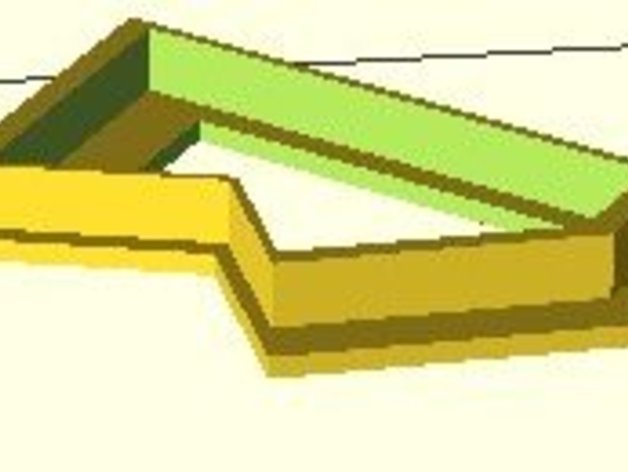
InkScape/OpenSCAD cookie cutter maker
thingiverse
Create cookie cutters in Inkscape or OpenSCAD using this simple process! Inspired by a program for simple shapes, this script handles complex files and outputs clean STLs. Install Better Better DXF plugin (http://tim.cexx.org/?p=590) for Inkscape support, then create your cookie cutter in a new document using the polygon tool (pencil). On separate layers named "baseoutside," "baseinside," "cutterinside," and "cutteroutside," copy your base layer and scale accordingly: 140% for "baseoutside," 75% for "baseinside," 95% for "cutterinside," and 105% for "cutteroutside." The script calculates thickness and support height based on these layers. Be aware of issues like misaligned layers requiring layer deletion and resaving or adjusting document size, especially if you have a limited print bed like a MakerBot Cupcake.
With this file you will be able to print InkScape/OpenSCAD cookie cutter maker with your 3D printer. Click on the button and save the file on your computer to work, edit or customize your design. You can also find more 3D designs for printers on InkScape/OpenSCAD cookie cutter maker.
