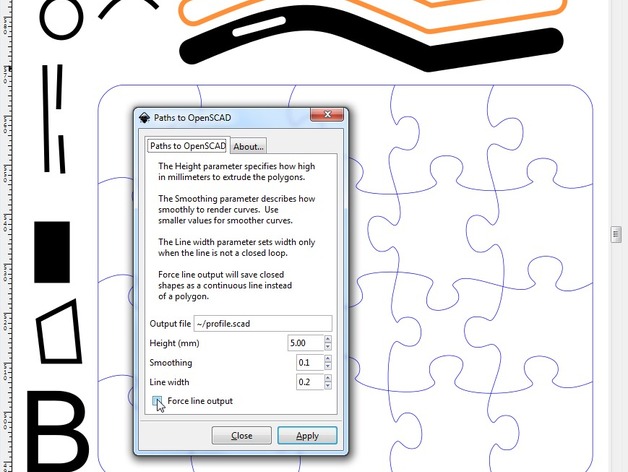
Inkscape to OpenSCAD converter v7
thingiverse
A collection of modifications to Dan Newman's excellent paths2openscad program.\nThese include:\nseparating paths into distinct variables so they can be reused.\nadding utility functions for effortless resizing.\nsaving unjoined lines as lines, not combined closed curves.\nincluding an option to save any closed curve as a line if preferred.\nFor use with Inkscape 0.91 and later versions\n\n\nOnce you run the program, you will get a .scad file with three main sections.\nThe first section contains global variables that can be directly edited to adjust the dimensions of the resulting openSCAD file.\nAlso included are helper functions for scaling shapes in openSCAD instead of relying on their apparent size in Inkscape.\n\nprofile_scale = 25.4 / 90; // converted from Inkscape measurement in mm // Utility functions to determine the X,Y dimensions of profiles function min_x(shape_points) = min([for (x = shape_points) x[0]]); function max_x(shape_points) = max([for (x = shape_points) x[0]]); function min_y(shape_points) = min([for (x = shape_points) x[1]]); function max_y(shape_points) = max([for (x = shape_points) x[1]]); height = 5; width = 0.2; A set of line definitions follows, named after their internal Inkscape designation.\nThese may be well-named or poorly-named - it depends on how they were created. path4807_0_points = [[-5.845255,2.425518],[-3.310449,-0.509821],[-1.975026,-1.552367],[-0.578824,-2.215045],[0.889731,-2.425518],[2.442214,-2.111448],[4.090197,-1.200495],[5.845255,0.379678]]; module poly_path4807(h,w,res=4) { scale([profile_scale,-profile_scale,1]) union() { for (t = [0:len(path4807_0_points)-2]) { hull() { translate(path4807_0_points[t]) cylinder(h=h,r=w/2,$fn=res); translate(path4807_0_points[t + 1]) cylinder(h=h,r=w/2,$fn=res); } } } Some shapes may have NNNN_paths in addition to the NNNN_points variables.\nThis is especially useful for more intricate, nested designs such as a capital 'B'. At the end of the file will be a block containing calls to the various shapes defined above,\nwith each shape evaluated and transformed into an object. e.g. poly_XDiv2(height,width); poly_YDiv2(height,width); poly_YDiv1(height,width); poly_rect4809(height,width); poly_YDiv3(height,width); poly_path4702(height,width); poly_path4736(height,width); You can comment out specific lines if you want to isolate certain shapes.\nFour helper functions have been added to the initial section,\nalbeit not shown here.\nIf desired, these can be used to resize the shapes and fit them into a specified size. To achieve this, one might create a line similar to the following: new_scale = wanted_height / (max_y(shape) - min_y(shape)); scale(new_scale) {...} in openSCAD before drawing the shape.\nThis will cause it to scale down or up so that its profile height equals your specified wanted_height in Y.
With this file you will be able to print Inkscape to OpenSCAD converter v7 with your 3D printer. Click on the button and save the file on your computer to work, edit or customize your design. You can also find more 3D designs for printers on Inkscape to OpenSCAD converter v7.
