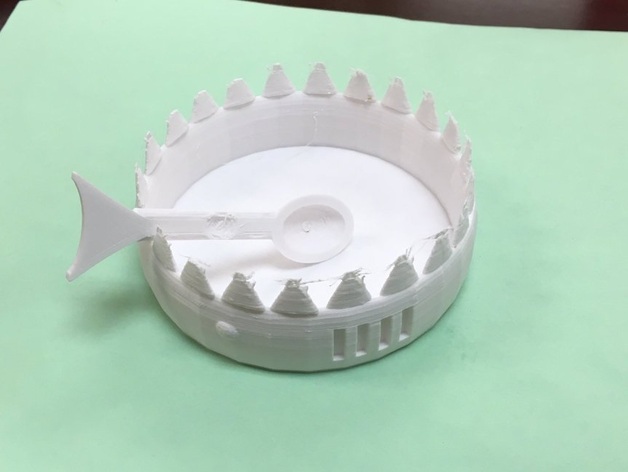
Innovate 3D Competition Project
thingiverse
How can you innovate common everyday products with 3D printing? that is the question students are trying to answer when they participate in this competition style project. Students are asked to pick a products and think of a creative way to redesign it. How they do this is totally up to the students. If you want to see creativity and innovation from your students, this project will bring it out. This give them the opportunity to have design freedom and demonstrate their creative while still demonstrating their 3D design skills, their engineering design process knowledge, and teamwork. Check out my website for an example of how this project works: http://goo.gl/nprp2D There are a few example models posted with this project: One is a bowl redesigned to look like a shark, complete with a fish spoon, another is a set of dice with actual braille numbers, the last model is a bracelet that is designed to help you locate headache relieving pressure points. These are just examples, your students will create a wide variety of designs. No 2 products should be the same!!!! How I Designed This The designs will be totally up to the students. Let them demonstrate their creativity. Project: Innovate 3D Competition Project Name Innovate 3D Competition Overview and Background Students will be able to apply their knowledge of 3D design/printing, the engineering design process, and 3D printing in this project. Teachers always look for ways to let their students demonstrate their creativity and this project is a great way to do it. Objectives -Utilize 3D printing to redesign a common product. -Demonstrate an understanding of 3D modeling and 3D printing. -Apply the engineering design process to design a product. -Brainstorm ideas. -Create technical drawings with dimensions, multiple views, labels, etc. -Evaluate and redesign a product. Audiences This project was originally designed for middle school students. The class that originally complete this project was a 7th Grade Technology Education Class. The difficulty of this project could be adjusted for elementary or high school students. Students should have some background with the design program before completing this project. Subjects This project was originally designed for a Technology Education course but it could be used in a variety of classes. Skills Learned/Standards Develop an understanding of the attributes of design.* (ITEA, STL 8) Evaluate and modify designs and products created to solve a problem and explain how one solution can cause other problems. (VSC Science/Skills and Processes/Technology) Explain that requirements for a design are made up of criteria and constraints. (ITEA, STL 8-G) Develop an understanding of engineering design.* (ITEA, STL 9) Define brainstorming as a group problem-solving design process in which each person in the group presents ideas. TE.IaI.09.02 Explain that design involves a set of steps, which can be performed in different sequences and repeated as needed. (ITEA, STL 9-F) Explain that modeling, testing, evaluating, and modifying are used to transform ideas into practical solutions. (ITEA, STL 9-H) Develop abilities to apply the design process.* (ITEA, STL 11) Define the problem. Brainstorm Possible Solutions. Generate Ideas. Research Ideas/Explore Possibilities. Specify Constraints and Identify Criteria. Consider Alternative Solutions. Select An Approach. Develop Written Design Proposal. Make Model/Prototype. Test and Evaluate Refine and Improve. Lesson/Activity Project : Students will work in teams of 2 to compete in the Innovate 3D competition. This competition asks students to utilize 3D printing to innovate common, everyday products. Students can pick any product to work on, as long as it is simple and school appropriate. The students are trying to improve the product in some way using 3D printing. They can choose to make a product more ergonomic, change the look of a product, add features to a product, or improve it in another way. It is up to the students to determine how to improve the product. Students will work through the design process to develop their products. Before the products are printed, the class will vote on the designs. Each team will present their 3D model and try to convince the class that their design is the most original and creative. The students will decide the top 3 most creative and original designs from each class. The in class voting is the “preliminary round.” The top 3 from each class will be printed first and will move on to the final round. During the final round, the 10-15 finalists will be displayed with their descriptions in the media center. The final round will be open for voting to students, teachers, admin, and anyone else who goes through the media center. The finalists designs (not student names) will also be shared on a website with a link to the voting page. So anyone who has the link will be able to see the designs, read the descriptions and vote on the designs. This opens up the voting to even more people and gives the students a wider audience. At the end of the voting period, the winner will be announced. The 1st place team will earn the title of 3D Innovators of the Year. Major Student Products: Design process log. 3D computer model and technical drawing Presentation to class (students decide how they want to present) Daily log (quick questions at the end of each class about what they accomplished, what challenges they encountered, etc.) Timeline: Introduce the Innovate 3D Competition. Show students the website and answer questions about the competition. Explain the preliminary and final rounds of the competition. An example site is posted here. Students begin working with their partner to pick a product and determine how they are going to use 3D printing to improve their product. Students will continue working on their designs. When they have decided on a design they will create a technical drawing. When the technical drawing is complete, students will check in with the teacher. The teacher will give feedback on the student designs and make sure they are designing with 3D printing in mind. Once students have feedback from the teacher, they will begin creating their 3D models. When 3D models are complete, students will determine how they are going to “sell” their product to the class. They can choose how they will do this. Students will vote on the top 3 designs in each class. This is the preliminary round. The top 3 designs from each class will be printed and displayed in the media center and online. Teachers, students, admin, and others online can vote in the final round. When voting closes the results will be shared with the students and the people who voted. The top team will earn the title of "3D Innovators of the Year." Duration This project took about 4-5 47 minute periods for students to design and create their 3D models. Preparation Students should have some experience with the 3D modeling program that you choose to use. They should also have an understanding of how the 3D printer actually works. Students should have some background knowledge with the engineering design process as well. if they do not have this background knowledge, teach them as a part of this project! Assessment Major Student Products: Design process log.- Students keep track of each step off the design process that they complete. For my students this is not the first time they have used the design process so they are assessed on their ability to complete each step of the design process. 3D computer model and technical drawing-Students create a technical drawing (they have previously learned about these) and a 3D model. Their drawings are assessed on quality and accuracy. the models are assessed on their readiness for 3D printing, and their accuracy. Presentation to class (students decide how they want to present)- Students give a short presentation to "sell" their designs to the class. Daily log (quick questions at the end of each class about what they accomplished, what challenges they encountered, etc.)-This is a quick 3 question form at the end of each period. It further assesses the student's knowledge of the design process and 3D printing. Handouts and Assets I created a website to go along with this project. This made it easy to share the details and the finalists with the students and other people. The example website is here: http://innovate3d.weebly.com/
With this file you will be able to print Innovate 3D Competition Project with your 3D printer. Click on the button and save the file on your computer to work, edit or customize your design. You can also find more 3D designs for printers on Innovate 3D Competition Project.
