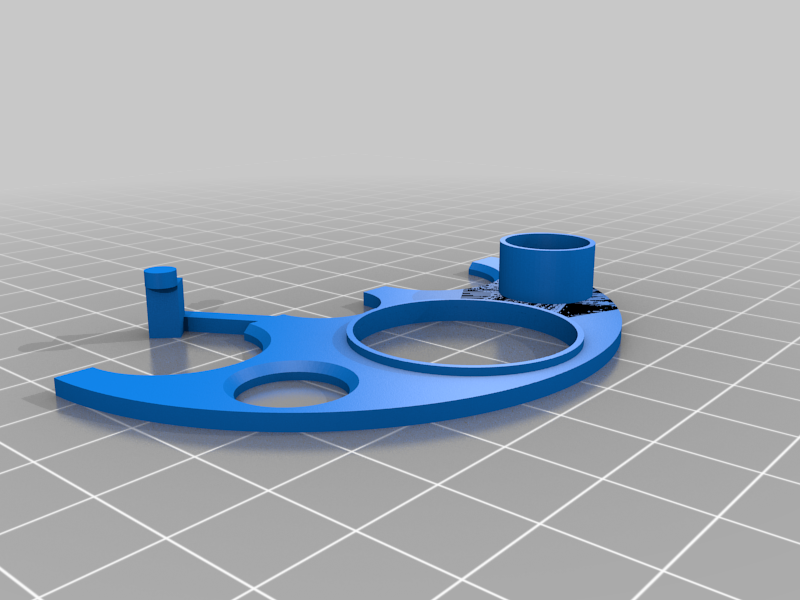
Inon 330 UW Strobe - Button Lock
thingiverse
This Thing is a solution to a common problem experienced with the Inon 330 Underwater Strobe. The Inon 330 has a pre-flash control button that must be pushed down and turned to lock when used on cameras that down use preflash. (most DSLR/Mirrorless cameras) The button has a tendency to pop up if accidentally bumped, which can easily occur when adjusting the strobe power (eV) knob. Another issue with the 330 can occur if you inadvertently bump the Power/Mode knob from its usual Manual position to the Full mode. Both of these problems will spoil your photos. The Button Lock think aims to resolve both of these problems in an unobtrusive manner. A cylinder protects the Pre-flash button from being altered. A spring arm adds some resistance to the Power/Mode switch when it is in the Manual mode. The object is held down by the cap to the electrical sync connector. I have tested this on my personal pair of Inon strobes for several dozen dives including two weeklong diving trips. It's held up well, caused no problems, and does not seem to interfere with normal rinsing of the strobes. You should not need to remove the Button Lock plate often. I did not observe any salt build up in my weeklong trips. If you do a thorough clean and rinse of your strobes it would be a good idea to remove it and ensure there is no build up under the pre-flash button.
With this file you will be able to print Inon 330 UW Strobe - Button Lock with your 3D printer. Click on the button and save the file on your computer to work, edit or customize your design. You can also find more 3D designs for printers on Inon 330 UW Strobe - Button Lock.
