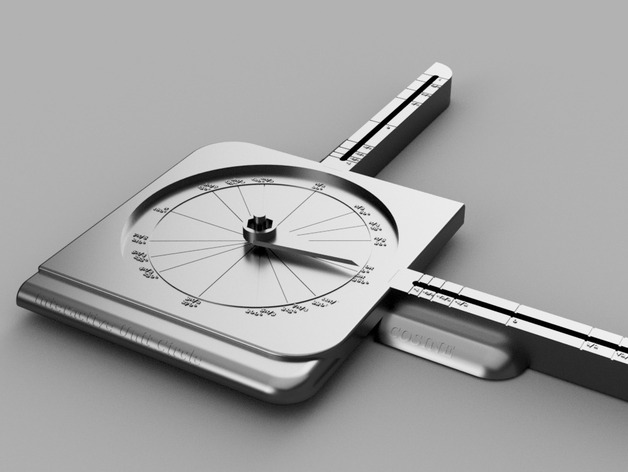
Interactive Unit Circle
thingiverse
UPDATE: Model works conceptually, but not practically. DO NOT PRINT. This interactive learning aid is a fun way to learn about the unit circle for students in mathematics classes. The Interactive Unit Circle can be operated by turning the pointer to any value between 0 and 2π (0° to 360°), with the cosine and sine arms indicating the value of cosine and sine at the set angle measure. This tool provides an interactive experience to quickly learn many values of cosine and sine, making it ideal for trigonometry settings or higher division mathematics for students who struggle with the unit circle. CAUTION: This design is a work in progress and requires further testing. If there are any suggestions or issues, do not hesitate to comment and I will do my best to accommodate. UPDATE (1): Scaling issue solved, no conversion ratios necessary. Print Settings Printer Brand: LulzBot Printer: Mini Rafts: Doesn't Matter Supports: Yes Infill: 20% Notes: Supports should be used for the face. Rafts are only necessary if your printer needs them. Custom Section Project: Interactive Unit Circle OVERVIEW: This innovative project came about upon viewing a steam engine train's pistons. The main wheel is turned via the pointer, and connected to two shafts that guide the cosine and sine arms, indicating the value of cosine or sine at the given angle. The shafts connect to an indicator pin that connects the shafts to the arms. ASSEMBLY: A 1/4" bolt, 1/4" washer, and two nuts are required for this project along with all prints. First, attach the wheel to the bolt, fitting the hexagonal head into the hexagon indent in the wheel. Next, clip the two shafts to the wheel using the short pin and reverse the polarity of the two shafts so that they fit together against the wheel with the pin. Next, place the face over the wheel and put a washer on the bolt accompanied by a nut. Place the pointer on top of the nut and another nut on top of that. Tighten the nut so that the pointer points towards the direction of the shafts. Finally, clip the two arms onto the face and connect the shafts to the arms with the two indicator pins. If all else fails, check the images and reverse engineer it. OBJECTIVES: Students using this tool will become comfortable with the dynamics of the unit circle. In trigonometry, knowing the values of cosine and sine at common values is essential. With the aid of this tool, students will become familiar with radians and degrees as a form of measuring angles. AUDIENCES: Any students from middle school through undergrad who need to use trigonometry in their mathematics classes. SUBJECTS: Mathematics, Trigonometry, Pre-Calc, Calculus. SKILLS LEARNED: Unit circle and cosine/sine values. LESSON: Use the tool while teaching the unit circle.
With this file you will be able to print Interactive Unit Circle with your 3D printer. Click on the button and save the file on your computer to work, edit or customize your design. You can also find more 3D designs for printers on Interactive Unit Circle.
