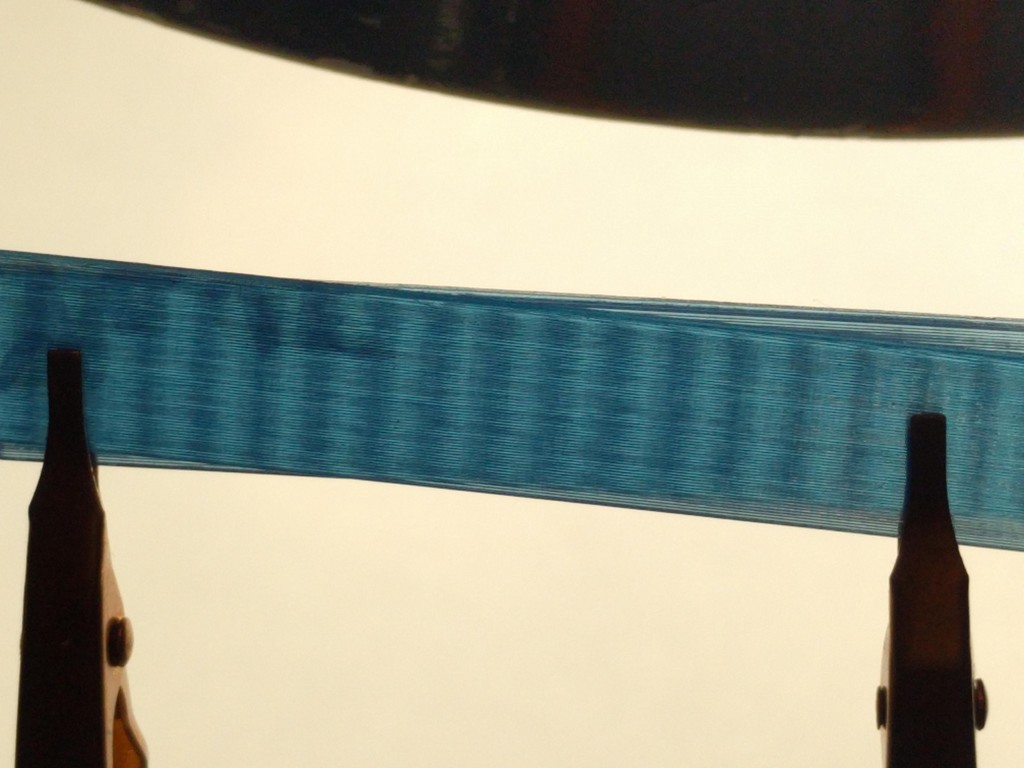
Interference fringe Printer test
thingiverse
Ever wanted to see printer step or micro step errors then this is the test for you. Honestly this test has way more resolution than a printer can handle. In a perfect world the test would be used to calibrate out position errors and improve printer accuracy. :added May 2020 stl file to print in vase mode, no corners so you can print it fast. I converted my Cetus electronics to Duet2 WIFI electronics https://forum.duet3d.com/topic/7709/controlling-a-cetus3d-with-duet3d-0-8-5 new pic is the Duet2 printing the new stl file. Layers are 0.15mm thick which is the vertical bands spacing for calibrating horizontal measurements. My tuned up cetus mk2 with IKO linear rails printed the walls in the picture. Each wall is 0.3 mm thick. The edge of each layer forms a cylinder which also doubles as a lens. When the two lens interact your mind sees a pattern. The interference band down the middle has the smallest horizontal errors because the horizontal stepper position is almost identical and position errors between the two walls track each other. Move away from the center and the horizontal position errors become more independent and cause the bands to wiggle. Z stepper height errors change the vertical width of the center dark band. Moisture in PLA creates steam and this effects the lens shape so dry PLA is best. You can see the timing belt tooth spacing, micro stepper errors, and even the extruder filament feed teeth as patterns in the wall print. Any pattern you see that is not vertical, horizontal or parallel to a close by edge is an extruder or ball problem in a bearing. Use translucent PLA and print two walls one at a time and parallel to one horizontal axis. Choose slicer settings to make a hollow center and cut the front and back apart. Place two front walls contacting each other (no flipping) with a few degree angle between the printed layers. Looking through the 2 walls you will see a Moiré pattern like in the picture above. The walls in the picture are printed with a 0.4mm nozzle but with a 0.3mm line width and a 0.1mm layer thickness. https://en.wikipedia.org/wiki/Moiré_pattern Designed in Fusion 360 -Peter
With this file you will be able to print Interference fringe Printer test with your 3D printer. Click on the button and save the file on your computer to work, edit or customize your design. You can also find more 3D designs for printers on Interference fringe Printer test.
