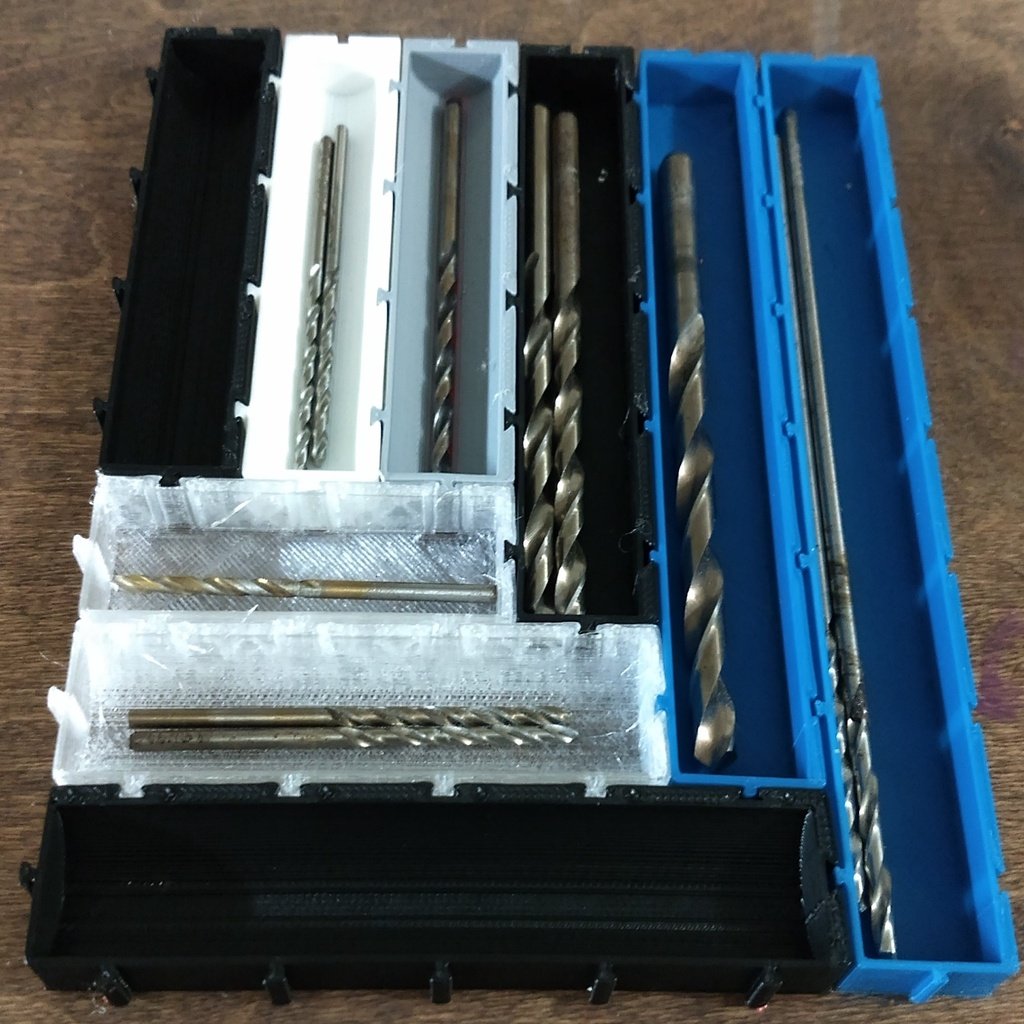
Interlocking Boxes
thingiverse
**UPDATE 17 Nov 19 **\r\nVersion 3 (v3) of the SCAD file has been added. This version allows users to give a rounded bottom to the box, making it ideal for storing small parts or drill bits. A new example picture showcases this feature. OpenSCAD's latest update includes a great function for editing parameters and creating custom boxes - highly recommended for optimal results.\r\n\r\n**UPDATE**\r\nVersion 2 (v2) has been added to the SCAD file, featuring an "anti-elephant foot" design on the bottom print. This innovation ensures that boxes fit together seamlessly without requiring cleaning up of the first layer. With a sufficient "fit factor," these interlocking boxes can be printed and assembled straight off the printer - I've achieved great results with a 0.15 mm setting.\r\n\r\n**ORIGINAL**\r\nI initially thought this design already existed on Thingiverse, but after searching, I created my own customizable, interlocking box using dovetail connections. This project aims to organize tools and small parts efficiently. The concept is simple: define a "unit" size for the boxes and create them in increments of that unit. By adhering to this standard, all boxes can connect seamlessly.\r\n\r\nThis design allows users to customize their boxes with one or two open walls, enabling the creation of longer containers by connecting multiple boxes together - perfect for exceeding print bed limitations.
With this file you will be able to print Interlocking Boxes with your 3D printer. Click on the button and save the file on your computer to work, edit or customize your design. You can also find more 3D designs for printers on Interlocking Boxes.
