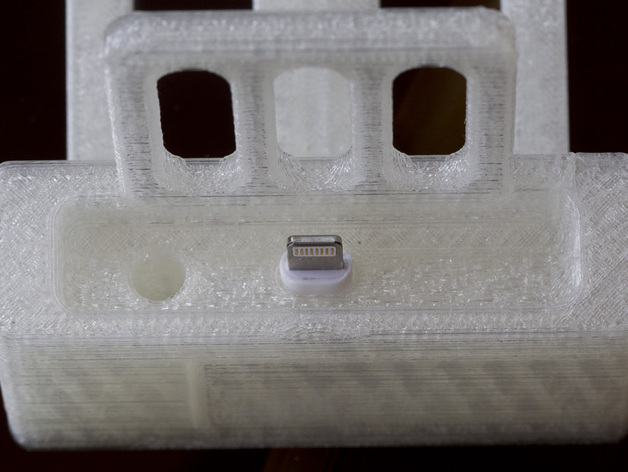
iPhone 5 Dock variant
thingiverse
Derived from Thing 33338, this version makes fitting the Lightning cable a little simpler although permanent. The size of the dock trough has been changed to accept an iPhone 5 in a rubber type case - mine retails with the name "Belkin". It will also accept the iPhone 5 without a case. Thanks go to Okatake who designed the original and gave me the assistance I needed in order to make changes to his SCAD code. (Read the comments in his Thing for more details). EDIT 17th November 2013 Uploaded a variant which uses an M3 grub screw to grip the Lightning connector, (iPhone5Dock_AlzibiffV6). I made this several months ago. You will need a 12mm M3 grub screw and an M3 nut - careful not to squash the lightning connector too much! Instructions I printed this using clear PLA with an infill of 20% - I suspect I could have gone lower. Layer height was 0.25mm from a 0.4mm nozzle on my Mendel90 Dibond built from a kit supplied by Nophead. I used CURA for the first time to slice the STL and I am impressed! Push the lightning connector through the hole in the base and into the docking trough. Connect the iPhone 5 and then seat it into the dock. Turn the dock upside down with the iPhone connected and in place then use an epoxy resin, (mixed with its hardener - I used Araldite), to fill the space around the bottom half of the connector. Leave to set and that's it! As designed by Okatake, the hole to the left as viewed from the front of the dock enables you to connect a pair of earbuds - push the earbud jack through the bottom of the dock and fit it into the iPhone before connecting it to the lighning connector. Using a cable which I purchased on EBay, total cost was less than ã5 - Bargain! EDIT: The EBay cable has just fallen apart - maybe not such a good idea to use one of those - best stick to the genuine cable from Apple I think.
With this file you will be able to print iPhone 5 Dock variant with your 3D printer. Click on the button and save the file on your computer to work, edit or customize your design. You can also find more 3D designs for printers on iPhone 5 Dock variant.
