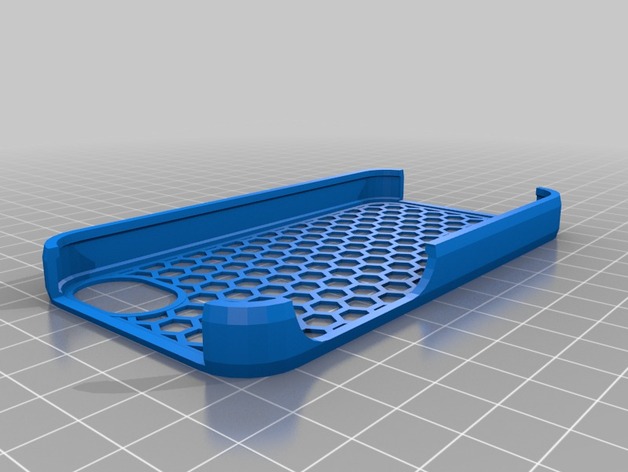
iPhone Case 2
thingiverse
Instructions Build a Custom Case for Your iPhone Using These Settings: pattern_overlap = 0: Turn off pattern overlap to create a unique, single design. pattern_rotation = 0: Keep the pattern rotation at zero to preserve its original form. pattern_thickness = 2: Set the thickness of the pattern to 2mm for a standard case thickness. pattern_radius = 4: Use a 4mm radius to maintain the case's smooth edges. build_plate_selector = 0: Choose this setting for building on the base plate without any modifications. case_thickness = 1.8: Specify the case thickness as 1.8mm, which is ideal for most iPhones. iphone_version = 1: Ensure you select version one of the iPhone model to guarantee compatibility with the custom design. pattern_shape = 6: Select shape number six from the available options for creating a modern and stylish look on your case.
With this file you will be able to print iPhone Case 2 with your 3D printer. Click on the button and save the file on your computer to work, edit or customize your design. You can also find more 3D designs for printers on iPhone Case 2.
