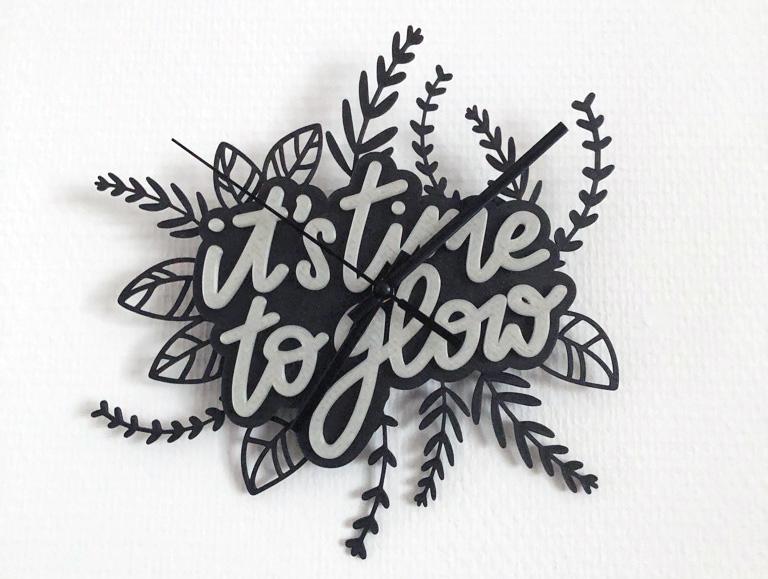
It's time to glow Clock
prusaprinters
<p>For this clock, you'll need : </p><ul><li>A quartz mechanism (55x55x16mm) like this one : <a href="https://www.amazon.fr/gp/product/B0949B4XV1/">https://www.amazon.fr/gp/product/B0949B4XV1/</a></li><li>Some super glue</li><li>Galaxy black PLA prusament</li><li>Glow in the dark PLA filament</li></ul><p>I created the files so that you can print everything with a Prusa Mini, that's why you'll find the branches and leaves in 2 parts.</p><p> </p><p>1 - Print the main part with color change, using the prusa slicer : <a href="https://help.prusa3d.com/en/article/color-change_1687/">https://help.prusa3d.com/en/article/color-change_1687/</a></p><p>2 - Print the 2 sets or leaves/branches with the Galaxy black PLA</p><p>3 - Print (on a 2D printer) at 100% size the PDF file with the mirrored drawing of the clock. Use it to glue the leaves and branches at the right place on the back of the main part. Hold every glued part for 40sec.</p><p>4 - Put the quartz mechanism in place and use the bolt in the kit to secure it.</p><p> </p><p>Optional : If the quartz mechanism still moves after the bolt is attached and if, like me, you lost the part to attach it on the wall, you can print the additional “Timer-hodler” part and glue it.</p><p> </p><p>Enjoy and don't forget to glow !</p><p> </p><p> </p>
With this file you will be able to print It's time to glow Clock with your 3D printer. Click on the button and save the file on your computer to work, edit or customize your design. You can also find more 3D designs for printers on It's time to glow Clock.
