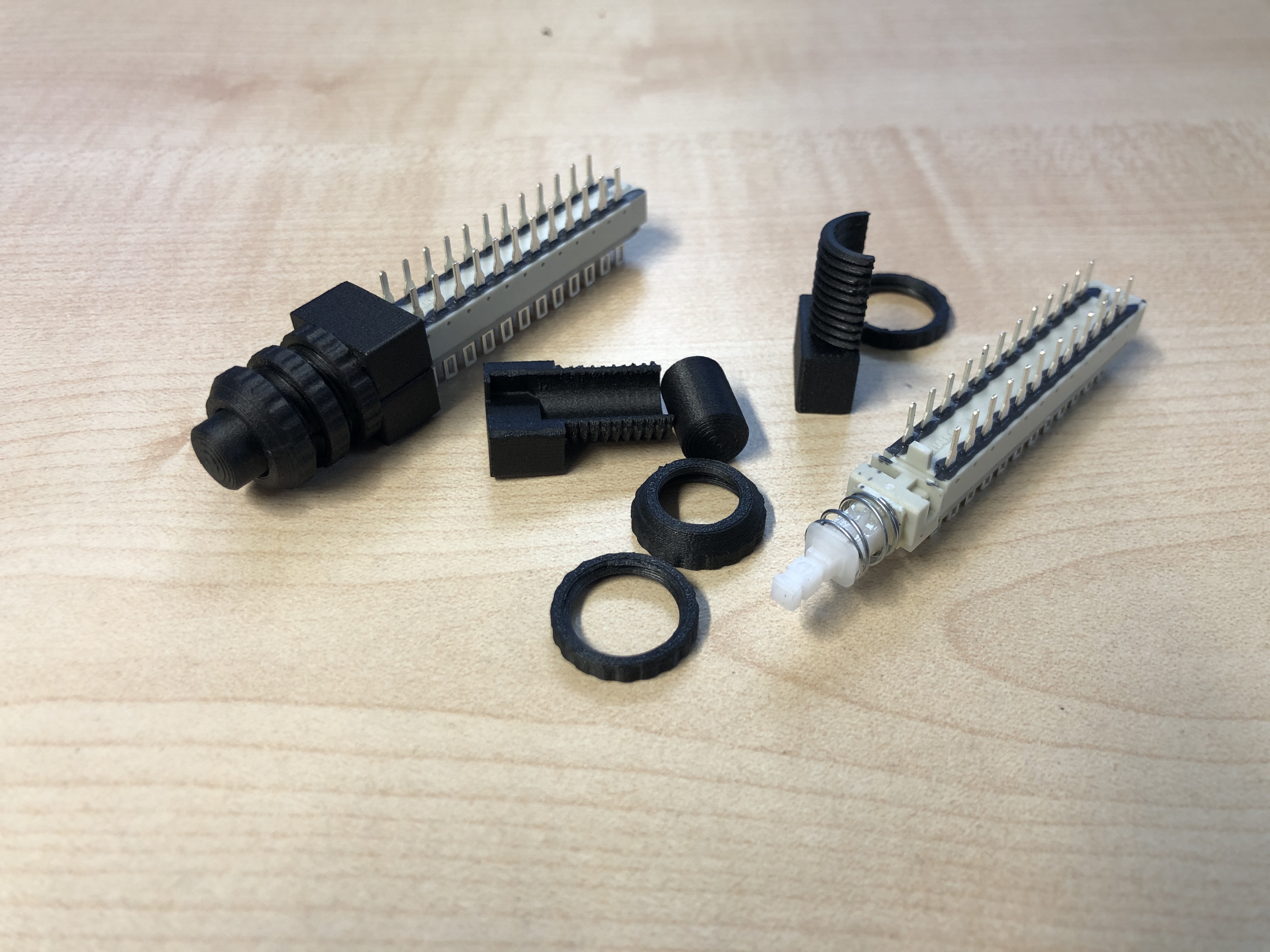
Itt Cannon Schadow Button
prusaprinters
<p>I found this switch on ebay and it suited my case but it didnt come with an actual button, so I designed this one. </p><p>Here is the data sheet of the switch: <a href="https://www.ckswitches.com/media/1402/fpush.pdf">https://www.ckswitches.com/media/1402/fpush.pdf</a></p><h4>Printing</h4><p>The file Buttonprint.stl has all the parts in the correct orientation for printing without support. I chose a layer hight of 0.15 mm for more detail.</p><p>The material shown in the pictures is XT-CF20.</p><h4>Assembly </h4><p>Assemble according to this picture:</p><figure class="image"><img src="https://media.printables.com/media/prints/319741/rich_content/601ad4e1-f905-49e6-9885-a3463cd67a9f/image.png#%7B%22uuid%22%3A%2260140668-dd2c-4b58-b2a2-9ec096156809%22%2C%22w%22%3A883%2C%22h%22%3A298%7D"></figure><p>The two halves are slightly different. One of them has more space to make room for the latching mechanism of the switch. Make sure the bigger one is on the correct side.</p><p>The first nut is there to hold the two halves together so I screwed it all the way in. The second nut is for tightening the button onto the panel. The last dress nut is meant to be on the visible side of the panel.</p><p>Depending on what material you chose to print, the thread might have a "slip-stick-effect". So the nuts wont slide very smoth over the thread. I just added the tiniest amound of oil to solve this problem.</p><p> </p>
With this file you will be able to print Itt Cannon Schadow Button with your 3D printer. Click on the button and save the file on your computer to work, edit or customize your design. You can also find more 3D designs for printers on Itt Cannon Schadow Button.
