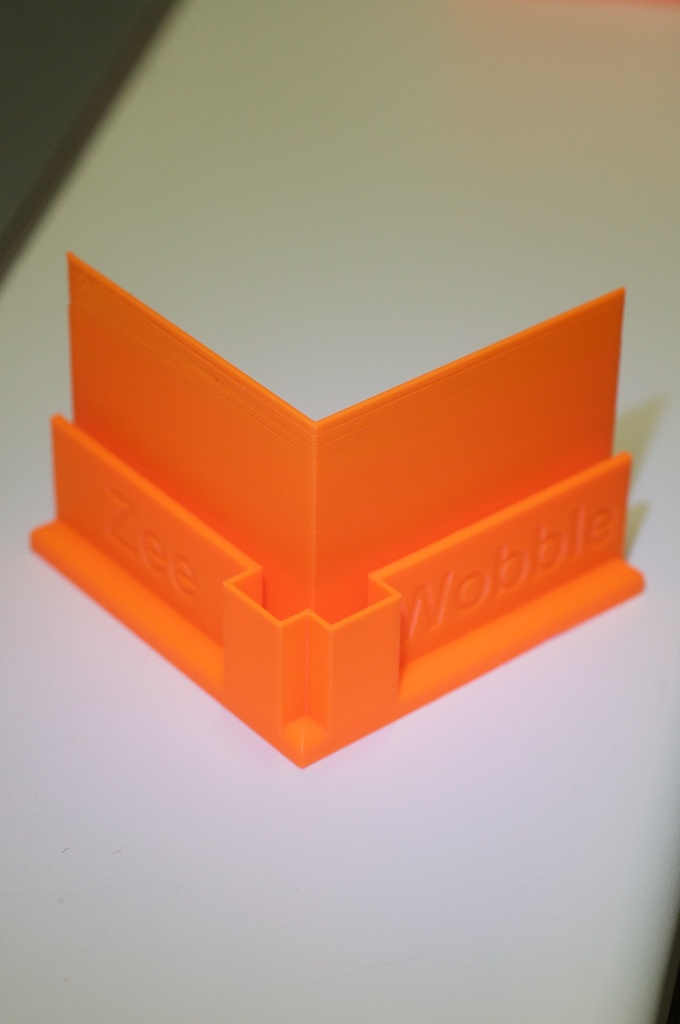
iZeeWobble - Overcomplicated Z-Wobble Printing Test
thingiverse
Make. Break. Repeat! on Facebook updates Tuesdays and Thursdays! I've been wrestling with a pesky extrusion problem on my Genuine Prusa i3 MK2.5 since upgrading from the trusty MK2S to the newer MK2.5 model. One potential culprit I wanted to investigate was a Z-wobble issue that needed to be tackled first. In the end, it turned out that I had a faulty stepper motor and a malfunctioning hot-end on my hands. After swapping these parts with brand new ones courtesy of Prusa's excellent customer support, everything prints perfectly now - take a look at the blue print version V2 ("iZee" instead of "Zee") for proof! It was sliced using Slic3r PE's "detail" settings tailored specifically for the MK2.5, all at a cozy 60ºC bed temperature. [iZeeWobble](https://www.thingiverse.com/thing:2861808) is a rather complex printing test designed to detect Z-wobble, but in my case, I observed under extrusion until my printer was fixed and running smoothly.
With this file you will be able to print iZeeWobble - Overcomplicated Z-Wobble Printing Test with your 3D printer. Click on the button and save the file on your computer to work, edit or customize your design. You can also find more 3D designs for printers on iZeeWobble - Overcomplicated Z-Wobble Printing Test.
