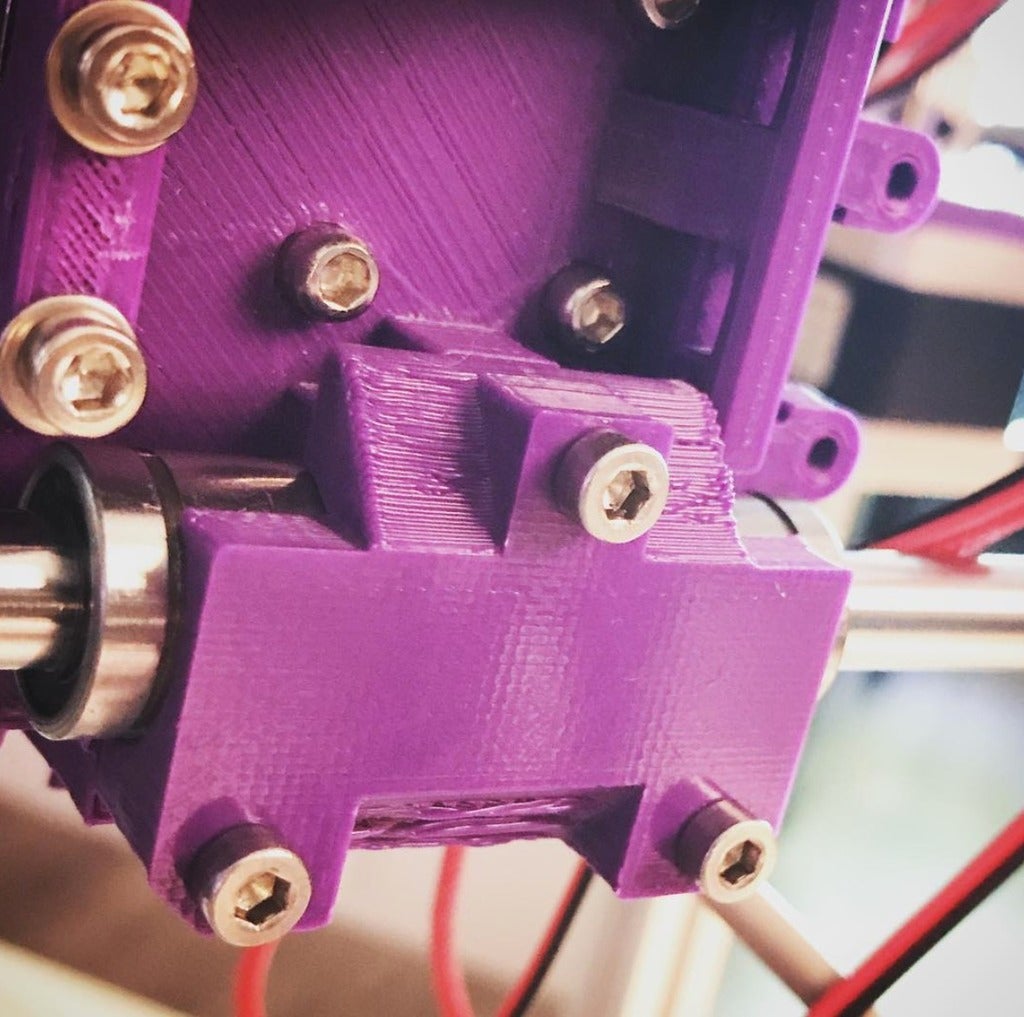
JeSc HyperCube X-Clamp & Y-Clamp v1.0
prusaprinters
<p>Because the original clamps are a little hard to print because of bridging, I designed this Y-clamp that can be printed up side down.</p> <p>Also made a X-clamp for the LM8UU bearing X-Carriage. This one can also be printed up side down.</p> <p>This thing was made with Tinkercad. Edit it online <a href="https://www.tinkercad.com/things/jsbisQ1nNEi">https://www.tinkercad.com/things/jsbisQ1nNEi</a></p> <h3>Print instructions</h3><h3>Category: 3D Printer Parts Summary</h3> <p>Because the original clamps are a little hard to print because of bridging, I designed this Y-clamp that can be printed up side down.</p> <p>Also made a X-clamp for the LM8UU bearing X-Carriage. This one can also be printed up side down.</p> <p>This thing was made with Tinkercad. Edit it online <a href="https://www.tinkercad.com/things/jsbisQ1nNEi">https://www.tinkercad.com/things/jsbisQ1nNEi</a></p> <h3> Print Settings</h3> <p><strong>Printer:</strong></p> <p>Tevo Tarantula</p> <p><p class="detail-setting rafts"><strong>Rafts: </strong> <div><p>Doesn't Matter</p></div><strong>Supports:</strong></div></p> <p>No</p> <p><p class="detail-setting resolution"><strong>Resolution: </strong> <div><p>0.16</p></div><strong>Infill:</strong></div></p> <p>75%</p> <p><br/> <p class="detail-setting notes"><strong>Notes: </strong> </p><div><p>I used eSun PLA+ 90/212 temps</p></div></p></p></p>
With this file you will be able to print JeSc HyperCube X-Clamp & Y-Clamp v1.0 with your 3D printer. Click on the button and save the file on your computer to work, edit or customize your design. You can also find more 3D designs for printers on JeSc HyperCube X-Clamp & Y-Clamp v1.0.
