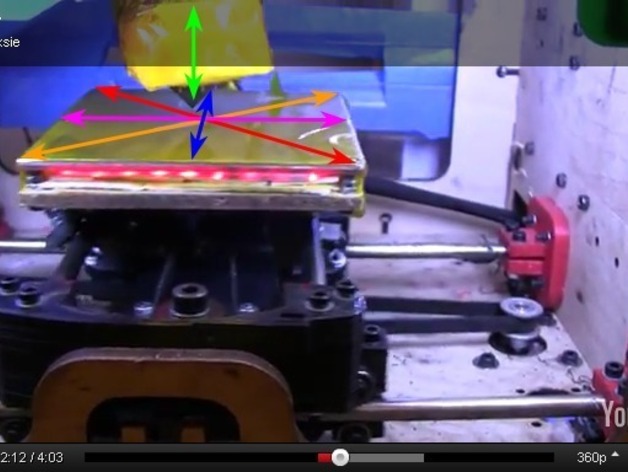
Jetty Firmware Acceleration Test Scripts
thingiverse
This thing consists of some hand (spreadsheet) generated g-code to test acceleration settings of Jetty's firmware:http://www.thingiverse.com/thing:15380 orhttp://www.thingiverse.com/thing:17855 The g-code does a back-and-forth motion over a range of distances (+-45 for X&Y, +-25 for Z), which will excite the bot at different frequencies, if one of those happens to cause a step to be skipped, theses scripts should find it. Here is a video of operation on MiseryBot:http://www.youtube.com/watch?v=ClZF8-G5ub4 In the video the acceleration parameters are set to: X max speed = 200, accel = 2000 Y max speed = 200, accel = 8000 (lighter stage) Z max speed = 25, accel = 1000 Instructions You probably want to run this from an SD card so there is no question about the USB delays causing trouble. In RepG, load the .gcode and "build to file" to create the .s3g then copy the *.s3g to your SD card. For all but Z, manually center your X & Y axes over some mark. Use RepG to set this a zero. Run the script, it should come back to the same place. Optimize your acceleration parameters and repeat. For Z, manually set the Z axis to mid-travel. Use RepG to set this a zero. Run the script, it should come back to the same place. Optimize your acceleration parameters and repeat. I have included the spreadsheet that generates the gcode, so you can cut/paste it as you wish.
With this file you will be able to print Jetty Firmware Acceleration Test Scripts with your 3D printer. Click on the button and save the file on your computer to work, edit or customize your design. You can also find more 3D designs for printers on Jetty Firmware Acceleration Test Scripts.
