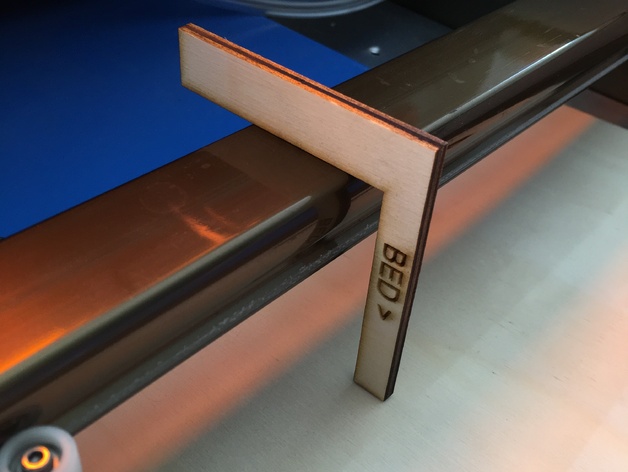
K40 Laser Cutter Focus Tool
thingiverse
Simple tool to focus a K40 laser cutter. Place the part labeled BED> towards the bed and the other part over the X axis gantry. Prop up your workpiece until it touches the bottom of the tool. Distance was measured by placing a piece of cardboard in the bed at an angle and finding the sharpest point after cutting a long rectangle. Focus distance may need to be adapted for your particular machine. CorelDraw and SVG files are included. When engraving then cutting make sure to select the invisible white square in the upper left of the file - this ensures the engrave and cut operations are aligned. I was surprised that the best distance for cutting was quite a bit higher than the bed!
With this file you will be able to print K40 Laser Cutter Focus Tool with your 3D printer. Click on the button and save the file on your computer to work, edit or customize your design. You can also find more 3D designs for printers on K40 Laser Cutter Focus Tool.
