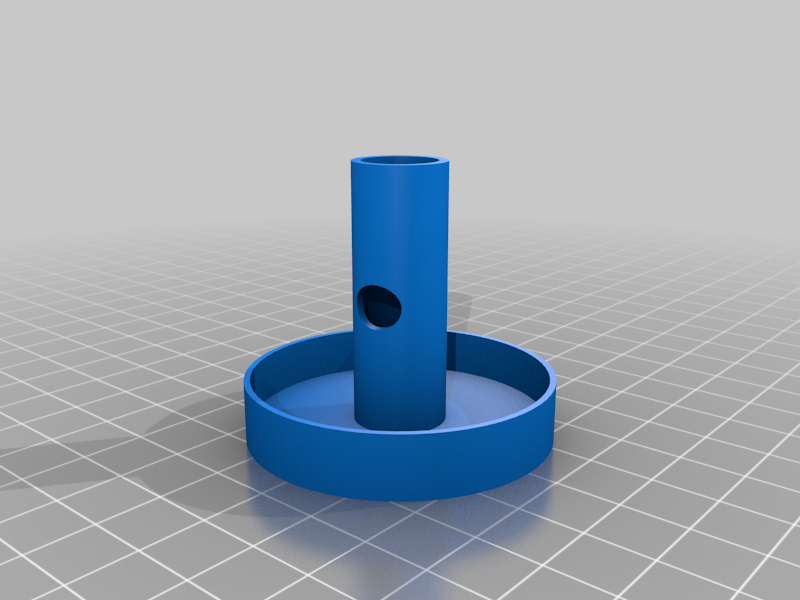
K40 mirror alignment tool
thingiverse
Note one of the large prints does not have a hole in the bottom of the laser tube, thingiverse will not let me delete it though so please dont print 3 check first which one has the hole This is quite long but PLEASE READ IT ALL ITS FOR YOUR OWN SAFETY ELECTRICITY WILL KILL Very simple tool, if you have stripped down your K40 or removed the tube this will make it very easy to ensure the mirrors are aligned before popping the tube in. This is very simple but accurate if you do it properly. Print both facing down on to the print bed then virtually no support needed, the longer of the two may need support for the small hole to let out the laser wires Get hold of a standard 12 mm laser which is what we normally use for a red dot, insert that into the longer of the tubes, wires first and ensure those exit by the hole in the side of the tube. Depending on its voltage attach to a supply with a switch, preferably battery as we dont want you to do this with the laser plugged it!! Get your yourself a piece of 12mm bar and measure the distance between the two tube ring holders and cut the bar to length allowing for a reasonable penetration into the holes in the end of each round blank. This has a diameter of 50mm which is the normal width of a K40 tube, Now if your mirrors and tube are completely misaligned pop your tube in the holders, screw down, test fire the laser and see if you can adjust your tube or the mirror to get the beam to near the centre of mirror 1, It might take a few attempts and you may need to shim mirror 1 or move the tube down in its holders or up if there is the ability to do this. Try and get the beam to as near possible to the centre of mirror 1 using test fire on a piece of masking tape. Once that is done, turn off everything and carefully remove the tube and replace it with the alignment device. If your mirrors were reasonably ok you can miss this step and insert the alignment device directly into the tube holders, screw down following instructions below. Position the device in the support rings next to Mirror 1, Carefully ensure that both rings are done up tightly and the device is square in the rings and not at an angle , Then turn on the red dot laser laser and it should if mirror1 is aligned correctly fire a beam in to Mirror 1 in the centre, then check Mirror 2 and adjust, mirror 3 and adjust and if Mirror 3 has an adjustment head for a air assist adjust that mirror to allow the beam to exit the air assist perfectly, place a small piece of paper under the laser head so you can see the beam. All being well your mirrors are now perfectly aligned, remove the alignment device and replace it with the tube, make sure you secure it properly and then shut the tube's cover. Assuming your tube is exactly the same diameter as the alignment device and you aligned mirror 1 correctly all your mirrors should now be aligned perfectly. I have used this on 3 K40's and it works perfectly, yest it takes a little more time but you get a 100% alignment, that means you will use less power to cut and will get a nice finish on the edge of your cut once you turn down the power levels. It has worked very well for me and I hope it does for you, this is why I decided to share it, I am open to adjusting the diameter of the red dot tube if you can not get hold of a 12 mm laser, just let me know the diameter of your Red Dot laser. Please note that you are working in a dangerous area on your laser and removing the tube is potentially dangerous and the tube is fragile. this is done entirely at your own risk. If you do not feel comfortable doing this then either find a friend who is or do not do it. Needless to say when you are working on the laser you should remove the mains plug and isolate the device, Just be careful if you need to lift the lid and test fire the laser under the steps above, make sure your cathode and anode connectors and covered in non acidic insulation silicone for your own protection and at all times make sure your water is running through the laser when you fire the main laser beam or you will blow your tube., The thick red wire carries a very high voltage when the laser is firing so be careful. Thank you
With this file you will be able to print K40 mirror alignment tool with your 3D printer. Click on the button and save the file on your computer to work, edit or customize your design. You can also find more 3D designs for printers on K40 mirror alignment tool.
