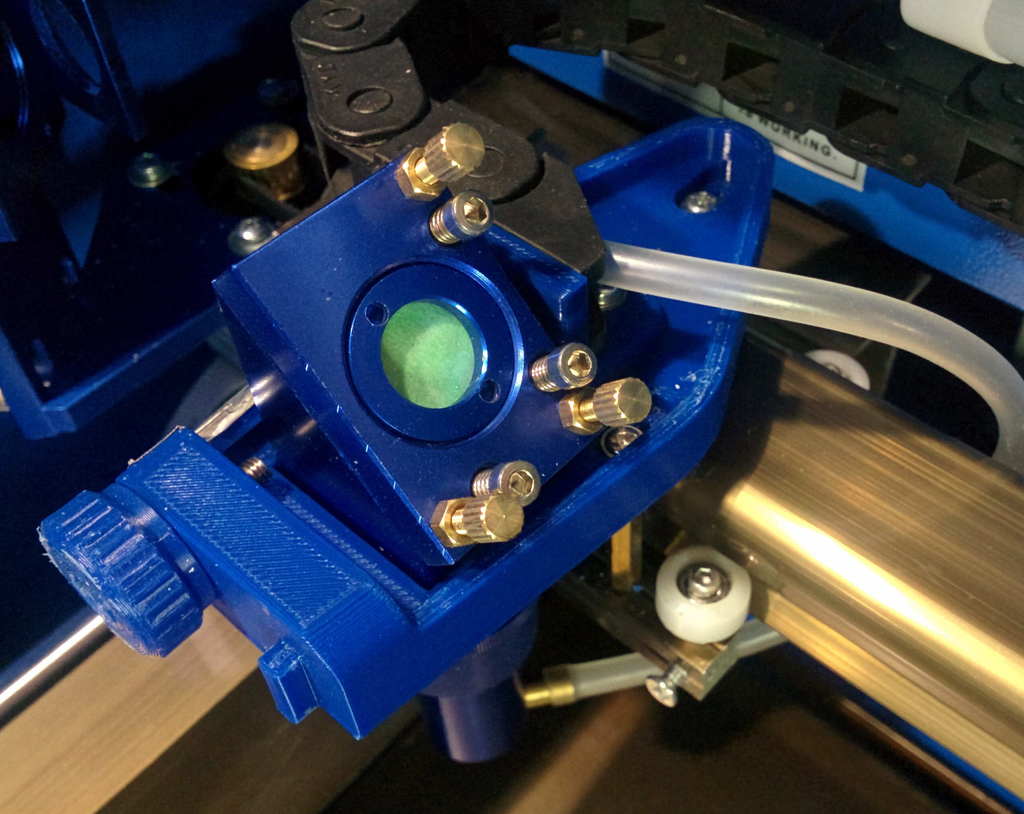
K40 mirrors
prusaprinters
<p>So you decided to upgrade your K40 mirrors from those badly machined holders with blemished mirrors to those beautifully anodised (blue or yellow) and precision machined parts you see advertised online as replacements. It even has an "air assist" feature.</p> <p>You go to fit them and they don't work, not even close. The mounting holes are wrong and even if you redrill the mirror-3 holes the height is wrong on the tube and mirror-1.</p> <p>All is not lost, you can still discard those blemished parts with the sharp unfinished edges if you use these parts</p> <p>1 Mirror 3 mount. You still use the mounting posts and can still do some adjustments. The part is as rigid as I could make it by adding a rib around the mounting and you can add a drag-chain for the air tube if you want to.</p> <p>2 Mirror-2 just goes on directly, its height can be adjusted. You will need longer screws than those in the part already.</p> <p>3 Mirror 1 will need to be raised, the spacer is one of these.</p> <p>The tube will need to be raised, what a pain! Just use these spacers and be very careful to NOT OVERTIGHTEN the clamps, its a glass tube.</p> <p>My parts were all aligned properly by the spacers. You still have to adjust the mirrors to align them, I have an alignment tool for that too.</p> <p>My one photo shows the mirror-3 mounting plate to be different from the .stl file. I tried to include an adjustable lens mounting with aiming line lasers and air assist that I found here but this was just not a nice design, it probably works but the new mirrors don't need it so I removed it from my design and purged the design from my computer.</p> <p>Why raise all the mirrors and the tube?? Why not just lower the mirror-3. Well the air assist nozzle gets in the way and the new lens is already lower than the original by about 2cm. Its just too long.</p> <p>The drag-chain mounting may not be necessary but I used it to get over the ridge that stiffens the mirror-3 mounting. I arranged my drag-chain to lie flat rather than curl up above the lens where it would interfere with the lid. I used 57cm of drag-chain and mounted the other end just behind and above the large hole in the right hand side panel and it doesn't interfere with the lid, the arm that holds the lid open, or laser path. If you prefer the drag-chain to go up and along the y axis than you may want the vertical spacer at the mirror mounting.</p> <p>If you've had this experience, feel free to feed back to the mirror suppliers that their compatibility with K40 is marginal and deceptive.</p> <h3>Print Settings</h3> <p><strong>Printer Brand:</strong></p> <p>Creality</p> <p class="detail-setting printer"><strong>Printer: </strong> <div><p>Ender 3</p></div> <p><strong>Resolution:</strong></p> <p>0.2</p> <p class="detail-setting infill"><strong>Infill: </strong> <div><p>20%</p></div> <p><strong>Filament:</strong> Amz PLA Blue</p> </p></p> Category: Parts
With this file you will be able to print K40 mirrors with your 3D printer. Click on the button and save the file on your computer to work, edit or customize your design. You can also find more 3D designs for printers on K40 mirrors.
