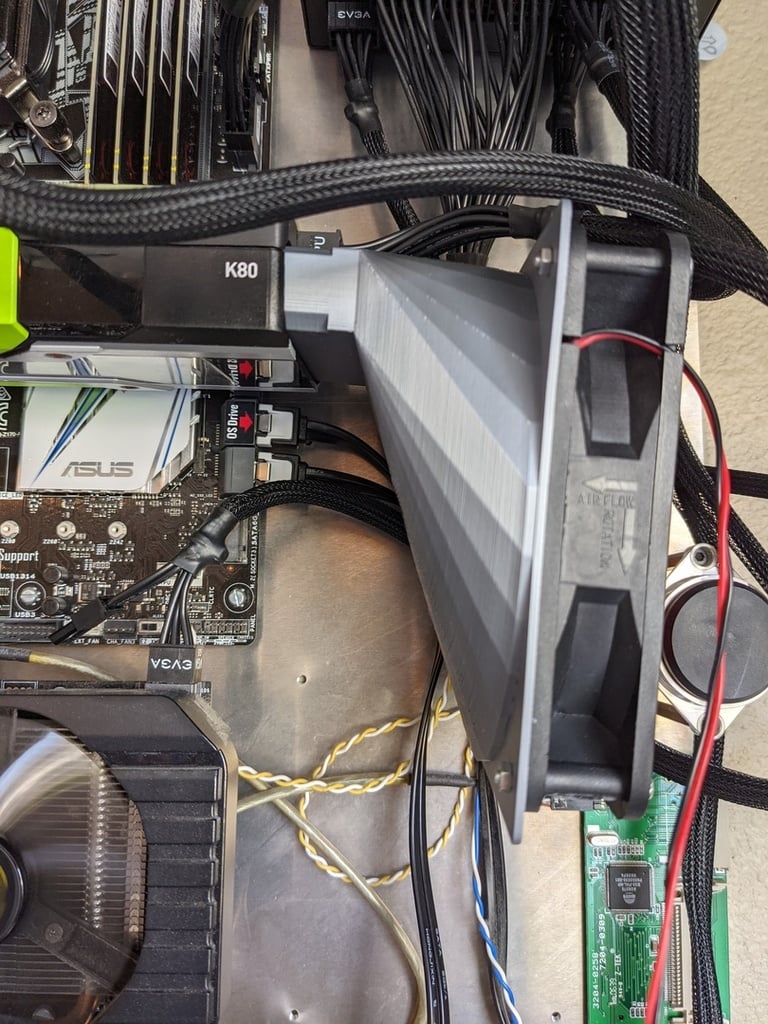
K80 - 120mm case fan shroud
thingiverse
This is a shroud that connects the nVidia K80 to a standard 120mm case fan. The K80 doesn't come with its own fan; this is a cooling solution that I am using for mine in an open-chassis (wall-mounted) desktop. It is working for me; I'm not promising it will work for you. To attach the shroud to your K80, you need a few sufficiently long M6 screws. I'm using 8mm screws. You'll also need some nuts and bolts to attach your 120mm case fan to the shroud. Since you're providing both the nuts and the bolts, you have more flexibility with these; they just have to be long enough and fit within the mounting holes of the case fan (and the shroud). I think I'm using #6-32 bolts. You should also make sure that you have enough space in your chassis. With the fan mounted, it adds about 3.5" to the K80, which is already a full size PCIe card. I apologize for not making more readable OpenSCAD code; I hope it's useful anyway. (Made with @jamoozy - Andrew Sabisch.)
With this file you will be able to print K80 - 120mm case fan shroud with your 3D printer. Click on the button and save the file on your computer to work, edit or customize your design. You can also find more 3D designs for printers on K80 - 120mm case fan shroud.
