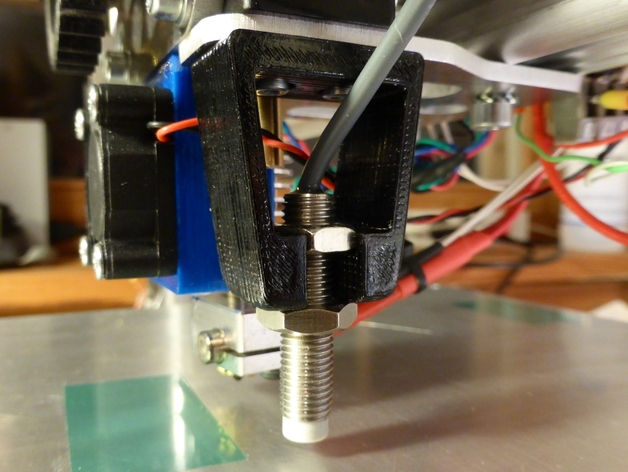
K8200/3Drag Auto Bed Leveling with 8mm Proximity Switch
thingiverse
Correct bed leveling is essential for good prints - Marlin firmware now has this awesome feature of measuring the bed and automatically adjusting the Z axis when printing. As this YouTube video demonstrates. I had a small used 8mm inductive proximity sensor (IA08BSN40PC) from an earlier project. It is compact, but I think, expensive from new... The sensor will detect detect a metal bed (not glass, etc.) from approximately 3mm. It must be supplied with 6 - 36V and has an output just below the supply voltage. Output must be converted to 3 - 5V before connected to the controller. This is done with two resistors and one zener diode as shown on the picture (before protected with shrink tube). There are a lot of good guides to setup the firmware and activate the auto bed leveling feature. Tom's Guide has a good video explaining the setup. References: Marlin on GitHub Inductive Proximity sensor datasheet Instructions Except for the sensor and electronics no extra mechanical parts are needed. Use the existing two M3 screws already in the extruder to mount the the printed part. For Marlin firmware setup, search the web as there are a lot of good guides out there...
With this file you will be able to print K8200/3Drag Auto Bed Leveling with 8mm Proximity Switch with your 3D printer. Click on the button and save the file on your computer to work, edit or customize your design. You can also find more 3D designs for printers on K8200/3Drag Auto Bed Leveling with 8mm Proximity Switch.
