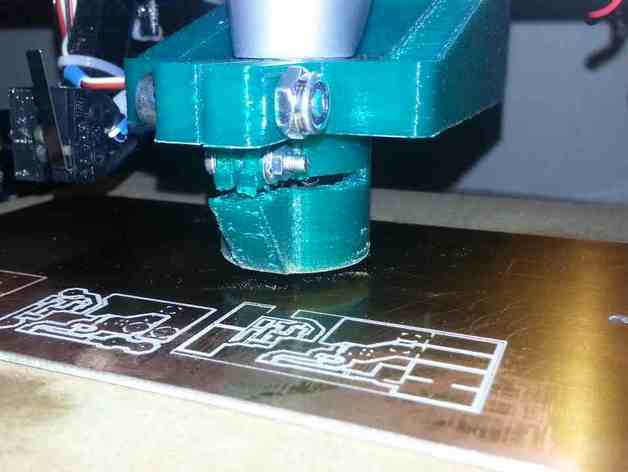
K8200/3Drag PCB Router depth control slider
thingiverse
A fitting to control the depth of cut when doing PCB routing with this setup:http://www.thingiverse.com/thing:225465 Instructions Print with support 3mm bolt/nut to clamp the assembly on. Tested with Proxxon IBS/E Calibrating router depth: 1.Place router bit in the collet with too much of the bit protruding beyond the clamp. Tighten the collet so that the bit still slides when pushed Attach the slider Use the printer to lower the slider until it is a few millimetres from the pcb. Place a spacer under the slider that is the same depth as you wish the router bit to penetrate the PCB. Make sure that this spacer is only under the slider and not under the bit. Carefully lower the printer so that the slider clamps firmly to the pcb Raise the printer 40mm or so and remove the slider. Fully tighten the collet onto the bit being careful not to move the bit. Replace the slider Set the Z axis to push firmly onto the PCB when printing Note that you will need to use a vacuum cleaner to remove the dust as it prints. Dust buildup under the slider stops the bit getting to the set depth and the cutting will fail.
With this file you will be able to print K8200/3Drag PCB Router depth control slider with your 3D printer. Click on the button and save the file on your computer to work, edit or customize your design. You can also find more 3D designs for printers on K8200/3Drag PCB Router depth control slider.
