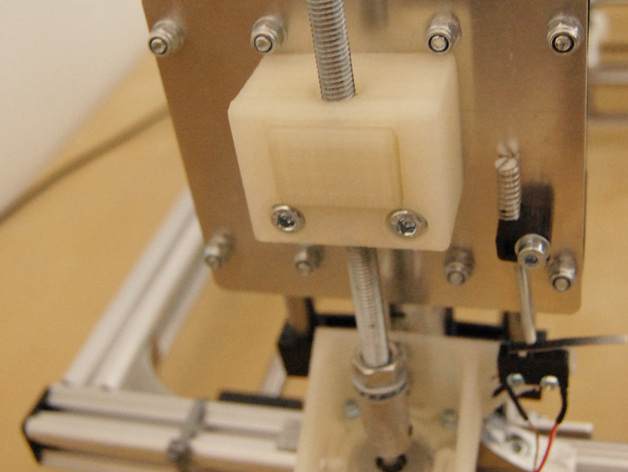
K8200 Z axis nut-holder anti wobbling and backlash
thingiverse
Replace the original nut holder by this one to reduce Z-axis wobbling and backlash. Inspired from http://www.thingiverse.com/thing:235494 and http://www.thingiverse.com/thing:166030 I use it in combination with http://www.thingiverse.com/thing:361064 and http://www.thingiverse.com/thing:135151 Instructions You need : 2 M8x1.25 Nut (you can get one from the original nut-holder) 1 9.5x15mm spring 2 M5x0.8 Bolt (Original nut-holder bolts) First, check that the smaller part can move freely inside the bigger one. You might have to sand the parts to have a smooth surface. Put the spring between the two nuts into the smaller part, so that the nuts can slide along the hole. Put the smaller part into the bigger one. Screw the assembly on the M8 leadscrew. Screw the nut-holder to the extruder arm with the two M5 bolts.
With this file you will be able to print K8200 Z axis nut-holder anti wobbling and backlash with your 3D printer. Click on the button and save the file on your computer to work, edit or customize your design. You can also find more 3D designs for printers on K8200 Z axis nut-holder anti wobbling and backlash.
