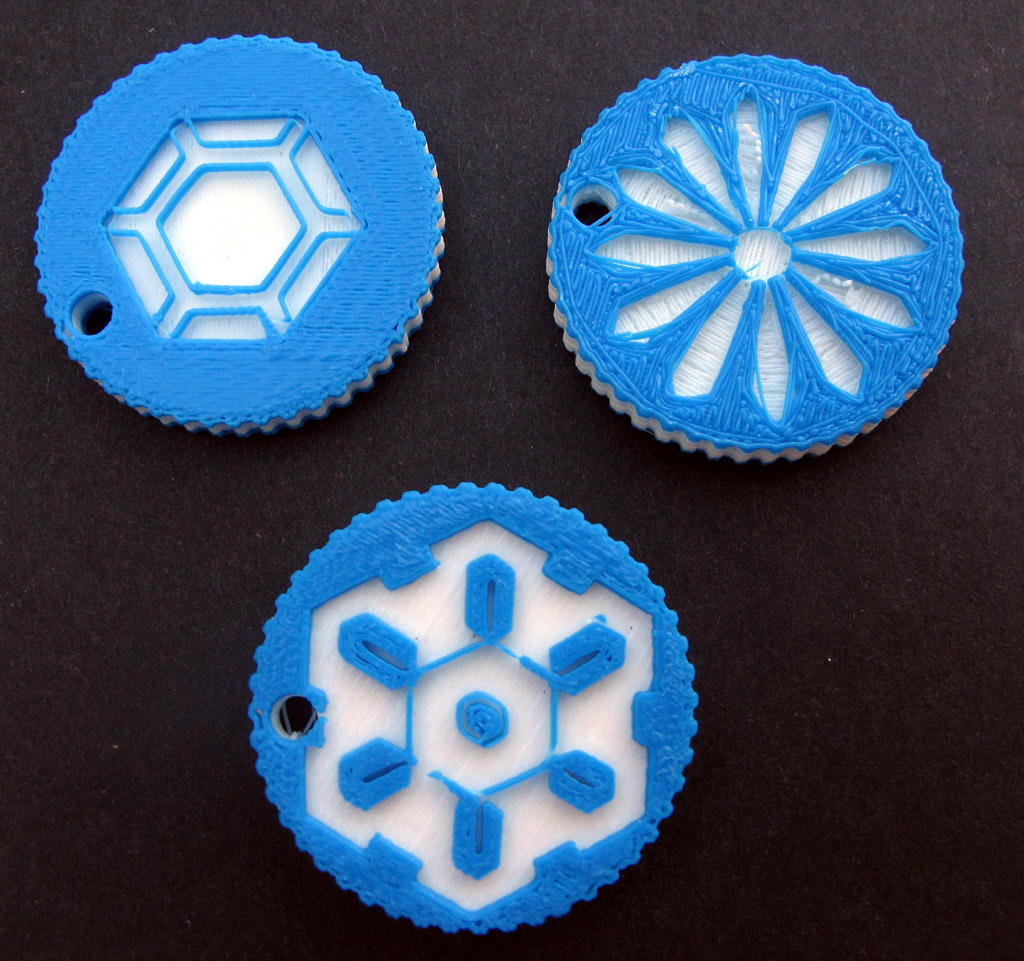
Key Fobs in Two Colors
thingiverse
Experiments with Two Color Printing Using One Color Printer Makerbot's fifth generation printer offers impressive capabilities, allowing users to pause the print job, replace the filament, and resume printing seamlessly. With this feature, simple two or three color prints are effortlessly created. To conduct these experiments, OpenSCAD code specifically designed for two-color printers was employed. The code is based on a project called "Coins or Pendants" (Thingiverse ID: 27934), which has been adapted to utilize snowflakes as decorative elements instead of the original set of plane curves. This modification can be seen in "Ornament with Snowflake Drawings" (Thingiverse ID: 2698413). The OpenSCAD code remains largely unchanged from its original version and should still function correctly on a two-color printer. Two STL files are provided for this experiment: one featuring decoration only on the top side, and another decorated on both sides. Instructions for creating two or three color prints can be found in the printing section. Additional information, including modules for more snowflakes, is available within the OpenSCAD code.
With this file you will be able to print Key Fobs in Two Colors with your 3D printer. Click on the button and save the file on your computer to work, edit or customize your design. You can also find more 3D designs for printers on Key Fobs in Two Colors.
