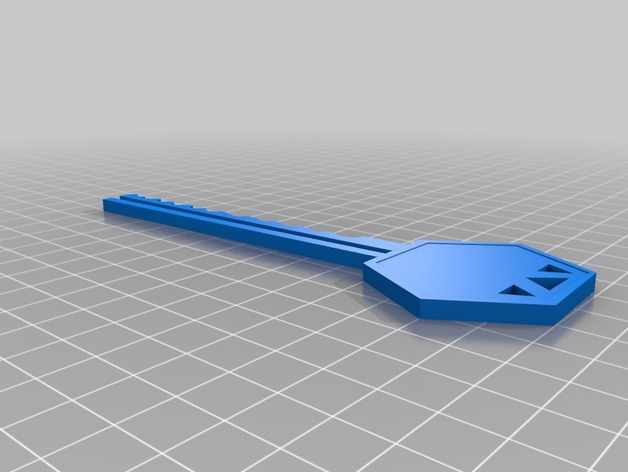
Key of Mystery
thingiverse
Overall, this type of 3D printer is more simple than other more advanced 3D printer model brands. So I suggest to create from simple to medium amount of detail in order to have a better resulting product for this type of 3D printer. Since it is an older 3D printer model brand it requires more patience because more mistakes can occur, so be aware of that fact. Even though it is along process to create a 3D model creation it's with the effort in the long run to minimize technical errors. Print Settings Printer Brand: Deezmaker Printer: Bukobot V2 Rafts: No Supports: No Resolution: .25 Infill: 20% Notes: Since I used this type of printer brand model it was different from other 3D printer models. It is more simple than a more advanced 3D printer so I suggest using simple to few detail type model creations for these type of printers. The 3D printer itself does have technical issues so be aware of that and it takes up to 5 mins to warm up before it will print the creation. So in oder to create a model in this printer it's described in several steps. 1. Choose the 3D program called Cura. 2. Click on File and then scroll until you find Load Model File. 3. Next, check the layers in view menu. 4. then cut object if necessary. 5. Make sure the first layer is on the printing bed. 6. Next, save it as a G-Code. 7. Then Open the Folder where the G-code is presiding. 8. Double click on the G-Code File. Before you go into step nine first check if the design is the product you want before continuing. 9. Now go to the 3D program called Repetier-Host mac. 10. Lastly, click Run, which will start the printing process and then wait until it is done. Post-Printing From using the 3D printer mentioned above with the type of simple design I created it turned out to be a great success. As a result the finished product was just like the design I made on the 3D program sketchUp Pro 2015. If the design is not simple and has a lot of detail then it may not be a great success as the final product. Finally then all that's left is to paint the 3D model creation. How I Designed This Based upon the inspiration, which was an every day object I chose the key. So to begin I used a specific shape that was a hexagon, which was used for the head part of the key. Any specific shapes can found in the 3D program within the option box that contains different geometrical shapes. Then I chose the rectangle shape in the same option box and created the body part of the key. I used the Free hand option box to draw the edges on one side of the body part of the key. Next, I deleted the highlighted portion, which was the edges. Then, I did some extra details to make it seem more like a key actually would in reality. Lastly, just for fun afterwards I painted the key of mystery with the colors below.
With this file you will be able to print Key of Mystery with your 3D printer. Click on the button and save the file on your computer to work, edit or customize your design. You can also find more 3D designs for printers on Key of Mystery.
