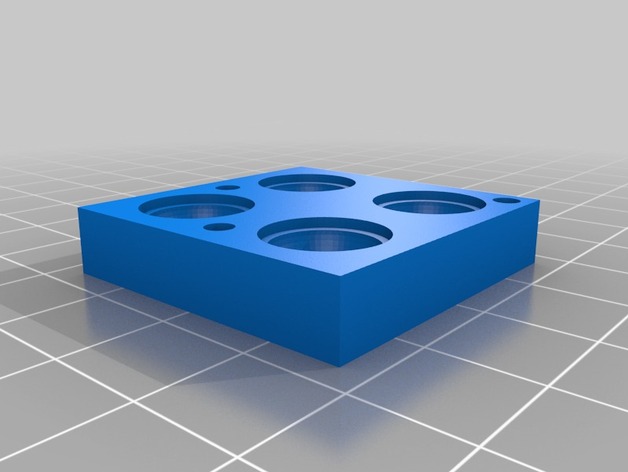
Keyboard foot mold
thingiverse
This is a mold for replacement rubber feet such as used on my Kinesis Advantage keyboard. My keyboard was missing one of it's feet which keep it from sliding around the desk. Without this foot the keyboard was not stable—it would rock left-right. This mold was designed to be used with sugru silicone rubber. This thing includes the original, positive model and a 4-up mold created using that model (in Blender). Instructions Print the top and bottom cover with a fairly high resolution. The rubber will show all the layers (and imperfections) of the printed surface. Use 3mm filament as pegs to align the top and bottom. Prepare the mold with a release...I applied a light wipe of olive oil with a cue tip (inspired by http://sugru.com/gurus/categories/sugru-hacks/topics/repaired-audio-plug-on-earbuds). Press sugru into the bottom of the mold, so that it fills the entire cavity. Press the top of the mold into place and compress. I used a pair of small clamps. Wait for the sugru to cure...it'll take a while. I opened the mold after 24 hours for me in a 65 F room but the parts were somewhat soft. I left the top of the mold off for another day then removed the feet without problem. They feel pretty solid now.
With this file you will be able to print Keyboard foot mold with your 3D printer. Click on the button and save the file on your computer to work, edit or customize your design. You can also find more 3D designs for printers on Keyboard foot mold.
