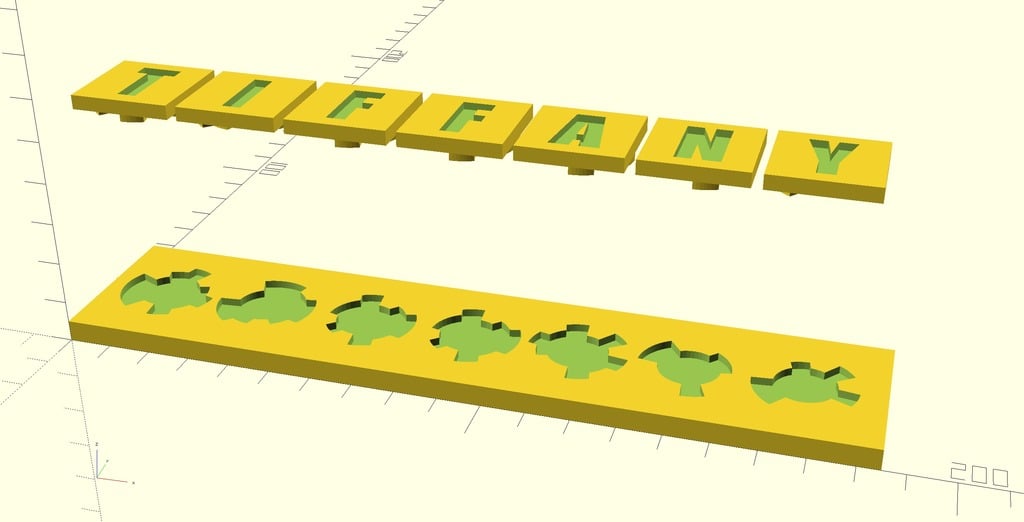
Kids' learn-your-name puzzle (revision 2)
thingiverse
A customizable puzzle where the right letters have to be found to spell out the puzzle's text. My hope is that with this one the focus will remain on the letters and not the shape of the pegs, because it's hard to tell the shapes apart. I've no background or experience to prove that it will, it's just my hope. :) The pegs are 3 layers: - A cube where a letter has been subtracted. - A solid cube. - A unique random (or preset) combination that will fit into the slot on the board. By default the combination pattern has 12 sectors where each sector has 3 different heights. So that should give 3^12 = 531441 possible combinations. The board is simply a cube where the combinations of each letter of the text has been subtracted. The board could easily be more beautiful. :) Unless your daughter is also named Tiffany you'll probably want customize this. :) Suggested use: 1. Open the SCAD in customizer / openSCAD / etc and change the **board_size** and **text** variables. If you have a long text you might have to tweak **font_size** and **peg_size** too. Make sure the pegs aren't bigger than the board. 2. When you are happy with your tweaking copy the output after "COMBINATIONS-DUMP" and paste that into the variable **preset_combinations** . This will cause the combination of the pegs to stay static instead of being randomly generated. 3. Set mode to "boards", "pegs", "letters" and for each of them create a model/STL file for printing. Letters are optional, should probably be printed in a different color filament otherwise better to leave the peg letters hollow. **Note:** Seems there is no way to see the `echo()` outputs in the Customizer. Below is an example value to use for **preset_combinations** (you will need exactly 1 vector per letter in your text). You can use this if you want to generate the different parts with matching combinations from Customizer. [[0, 2, 1, 0, 0, 2, 0, 0, 1, 2, 2, 2], [0, 2, 2, 2, 0, 1, 1, 0, 1, 2, 1, 1], [0, 2, 0, 1, 2, 1, 1, 2, 2, 0, 1, 2], [1, 1, 2, 2, 2, 0, 1, 0, 0, 1, 2, 1], [0, 2, 0, 2, 2, 2, 2, 1, 1, 2, 2, 0], [1, 1, 0, 1, 2, 2, 0, 2, 2, 2, 2, 1], [1, 0, 0, 1, 0, 1, 0, 1, 1, 1, 0, 0]] **Note:** The mode "board_with_pegs" is probably not what you want for printing. *However*, it is possible to print it with internal supports enabled (that is between the board and the pegs). If you'd like the challenge. :) I was almost not able to separate the pieces and it took some work to clean up the support remains. Recommend separate pieces for printing. ** Revision 2 (2018-08-19): ** > * The peg-to-slot tolerance is fixed after I have learned about `offset()`. :) > * Boards can now be extended with each other by setting `board_ext_edges` for left, right, front, back to either m (male) or f (female). This allows for long texts to be separated and printed in multiple rounds. > * `peg_size[2]` (the Z size of the pegs) is now a vector of 3 heights: the height of the extruded letter, the height of the solid, the height of the combination. This allows a deeper combination without spending a lot of plastic on the letter. > > Note: I have printed this design many times now to try to understand what tolerances to use. What is currently in the code might be specific to Ender-3, ABS and probably slicer settings as well. I can try to help if you have trouble but experimentation may be required. > > Note: Some complicated stuff happens if you configure overlapping extension edges. Apart for some stray geometry which a slicer will probably I think it actually works. For example a female left and front should allow connections in both direction in the conflicting corner.
With this file you will be able to print Kids' learn-your-name puzzle (revision 2) with your 3D printer. Click on the button and save the file on your computer to work, edit or customize your design. You can also find more 3D designs for printers on Kids' learn-your-name puzzle (revision 2).
