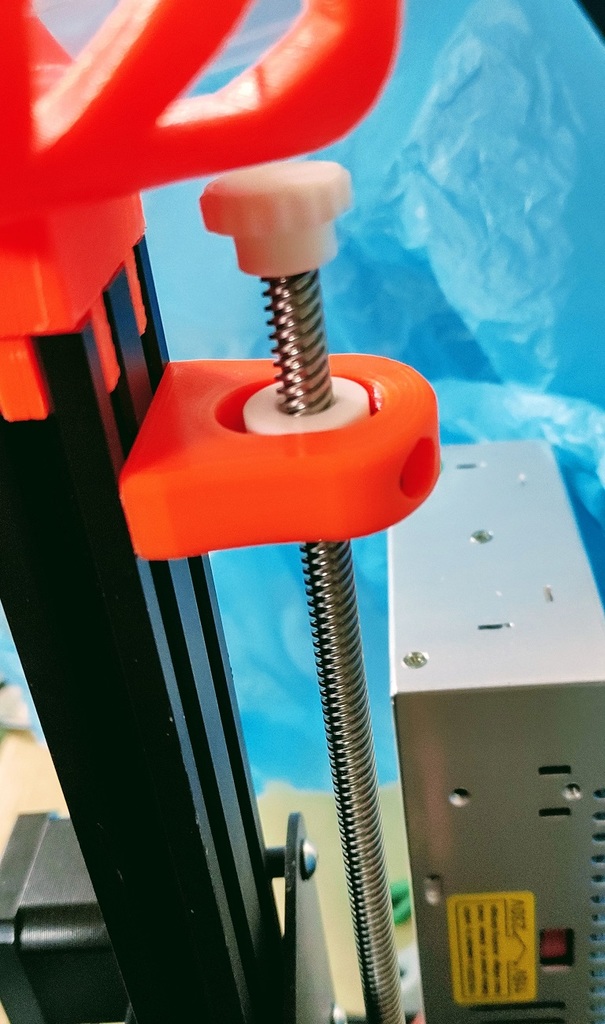
KingRoon Anti Z Wobble CR-10 Style
thingiverse
I was having trouble installing a 608 bearing onto my threaded rod, hence the new design. I used the implementation on my CR-10 as a template. Please insert the slide bearing as shown in the figure. Pay attention to the grooves when inserting the two screws. Install the T-nuts on the bolts. Move the z-axis nearly to the top. Now you can place the holder on the rod and screw it tight. BOM 2x machine screw M4x40 2x T-nut M4 You can find the button on the z-axis here: https://www.thingiverse.com/thing:4600923 +++++++++++++++++++++++++++++++++++++++++++++++++++++++ <B>The Z-axis of the 3D printer</B> Let's wobble !! A small essay on the subject of lead screw, motor adapter and bearing blocks. 1. First of all, the lead screw must be straight. So if there are any problems remove them first and check them on a flat surface. 2. How is the motor connected to the lead screw? This connection must not generate an offset. Most of the couplings are screw directly onto the shaft and thus create an offset. You press the rod out of the middle with the screw. Good couplings have the screws on the side. Better ones have slots or plastic buffer. And use a steel ball. It's best to take a look at the Ruthex couplings. (https://www.instagram.com/official_ruthex) 3. The printer has no block at the top. Does he need it? I orient myself to the well-known 3D printer manufacturers. For example, "Creality" uses bearing blocks at the end of the Z axis in the CR-10s printer. They only allow movements in the Y direction. There are tons of videos on YouTube about Z-axis wobbling. Find your own conclusion. My personal conclusion: - Straight threaded rod (lead screw) - Ruthex coupling with alignment balls - Creality-style block (optional) Explanation: Z-wobble occurs when side forces are applied to the nut on the threaded rod. With some 3D printers, this can cause the Z axis to twist. As a result, the extruder shifts in both the Y and Z directions. <B>Any constructive feedback on this essay is welcome. Please no negative comments, they won't get us any further. Thanks.</B>
With this file you will be able to print KingRoon Anti Z Wobble CR-10 Style with your 3D printer. Click on the button and save the file on your computer to work, edit or customize your design. You can also find more 3D designs for printers on KingRoon Anti Z Wobble CR-10 Style.
