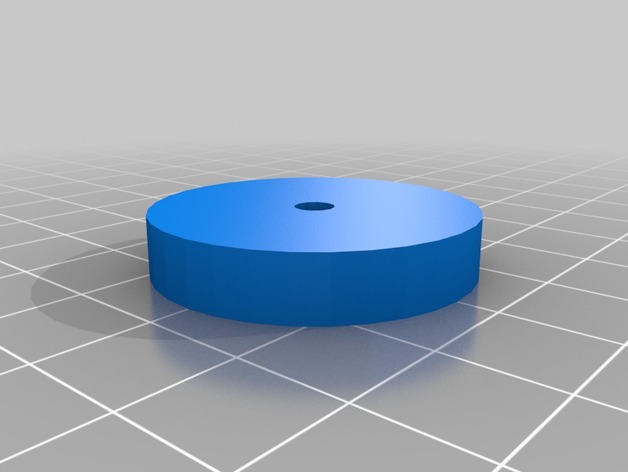
Kirby Car, DO NOT PRINT. PROBABLY DOESN'T WORK.
thingiverse
DO NOT PRINT. I HIGHLY DOUBT THIS WORKS YET. I'm not sure if I'll alter this model anymore. I'm moving to Google SketchUp for most of my projects instead of Tinkercad. See my bio for more on this. Assembling Step 1: Take the car body. Step 2: Put a wheel on one side of the axle. You may need to glue it because it might fall off without it. Step 3: Pass it through one of the slots in the car body. Step 4: Add the other wheel. Step 5: Repeat for the other axle. Step 6: Take the fan axle. Step 7: Fit it into a slot in the back of the car. Step 8: Glue or use another method to secure it firmly. Step 9: Slide the fan onto the axle without gluing it. Step 10: You can glue Kirby somewhere if you want, but you can also save him for something else. Step 11: Now you have a car. If this is still version one, it probably doesn't work right. If you don't see "DO NOT PRINT" in the title, then it's likely fine.
With this file you will be able to print Kirby Car, DO NOT PRINT. PROBABLY DOESN'T WORK. with your 3D printer. Click on the button and save the file on your computer to work, edit or customize your design. You can also find more 3D designs for printers on Kirby Car, DO NOT PRINT. PROBABLY DOESN'T WORK..
