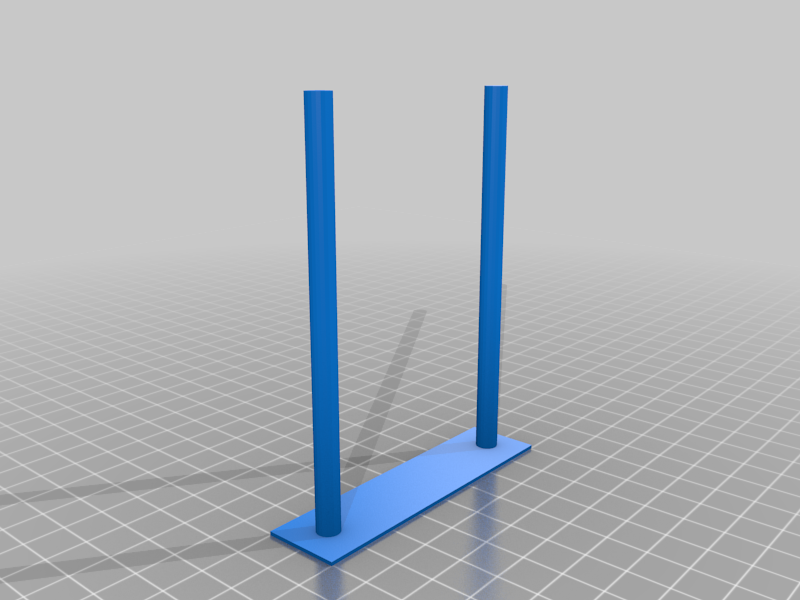
klipper stringing test with firmware retraction
thingiverse
Activate firmware retraction on your slicer now. To activate firmware retraction in Klipper, follow these steps: [firmware_retraction] retract_length: 0.8 retract_speed: 60 unretract_extra_length: 0 unretract_speed: 60 Slice the test object carefully. Print it and at the start of the print enter this command in the terminal exactly: TUNING_TOWER COMMAND=SET_RETRACTION PARAMETER=RETRACT_LENGTH START=0 FACTOR=0.05 This test will check retract length from 0 to 5 precisely.
With this file you will be able to print klipper stringing test with firmware retraction with your 3D printer. Click on the button and save the file on your computer to work, edit or customize your design. You can also find more 3D designs for printers on klipper stringing test with firmware retraction.
